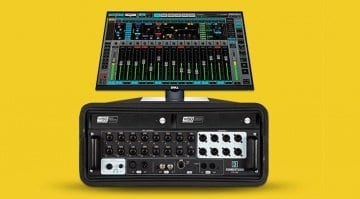CMixer digital mixer for live, DAW free mixing through your computer
In these increasingly hardware days the issue of mixing your various sources becomes central to your music making. Do you invest in a traditional hardware mixer, which will take up a chunk of your desktop space? Or can you run everything through your computer and utilise the recording possibilities and the plug-ins you’ve built up over the years? Maybe CMixer has an answer.
CMixer
CMixer from Digital Brain Instruments is a streamlined virtual mixer that works with your computers audio interface to give you a live mixing console to handle all your external gear. It’s got a straightforward interface with faders, metering and parametric EQ. It lets you load plug-ins and can record the output of itself direct to disk.
The mixer section has 10 mono and 3 stereo channels. I’m not sure why there’s a limitation but it does fit nicely on the screen and seems to be enough for most situations. There are 2 stereo sends and 2 stereo outputs, side-chain gain control for stereo channels and a pink noise generator. You can save various configurations in a preset manager.
Each channel has a 5-band parametric EQ and can load up to 4 plug-ins. This is slightly annoying in that you have to find the plug-in file and load it manually rather than CMixer scanning your plug-in folder and letting you select them from a list like any other audio software on the planet. There are 3 group channels with their own EQ and plug-in inserts. A MIDI Matrix lets you patch in a MIDI controller over various parameters.
Live Mixing
Digital Brain Instruments describe CMixer as a “Broadcasting Digital Mixer”. It’s designed to handle conferences, live concerts, meetings and it has some useful functions to handle multiple microphone situations. An Automix mode controls output gain and reduces feedback, a Follow mode that mutes other channels when the main channel is active, and a Gate mode that mutes channels below a threshold.
That’s all well and good but CMixer could also be a fantastic way of bringing your computer back into your hardware setup. Obviously, you could do something similar with a DAW. Load up Cubase or Pro Tools and mix live sound with that. The problem is that it can get overcomplicated. There are often multiple windows you’re having to deal with and quite a bit of setting up. CMixer is leaner and quicker and far more focused on doing the task of mixing without being encumbered by all the bells and whistles of a DAW. Run your gear into your audio interface, your modular, your drum machines, add a couple of plug-ins, set a few levels and play with your hardware without getting distracted into a DAW environment. Hit “Record” and your whole session is recorded, or stream it out over the internet.
Mouse, touch or MIDI control
Having to use a mouse is perhaps not ideal. However, CMixer does respond well to single touch control so a Surface or Hybrid laptop might make a great solution. Otherwise, a simple MIDI controller could give more tactile control.
CMixer is the sort of thing I’ve been looking for since I’ve expanded into modular synthesis. Might be the perfect companion to an Expert Sleepers ES-8 for routing and mixing multiple modular sounds back into my computer without having to fuss around in a DAW.
CMixer is available now for Windows and MacOS and costs £115. 30% off until the November.
More information
- Digital Brain Instruments CMixer webpage