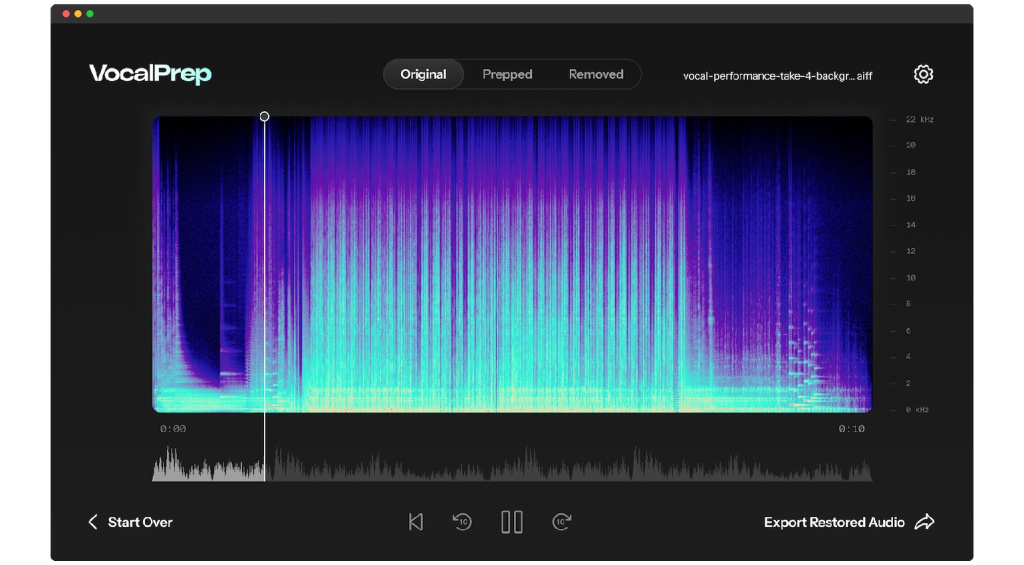Audio Restoration: The Cleanup Crew
We explore a range of audio restoration solutions, for enhancing location sound and dialogue, vocal recordings, podcasts, and more.
In this Article:
What is Audio Restoration?
Audio restoration software offers a wide range of tools used to enhance any kind of audio files for motion-picture post-production, music recording, broadcasting, content creation, forensics, and archival purposes.
Today, we have a myriad of options, including standalone software platforms and plugins designed to tackle specific restoration tasks. For professionals, the iZotope RX Advanced suite is the natural choice, which is comprehensive but expensive. However, there are other, more affordable options, and DAWs like Adobe Audition have some great restoration features built in, while Audacity is a free option.
Audio Restoration: Acon Digital Restoration Suite
At the more affordable end of the spectrum, Acon Digital Restoration Suite is a collection of four essential plugins for dealing with noise, hum, clicks, and clipping in audio signals. Each plugin in the suite has a real-time visualizer and a straightforward set of controls for quickly tackling the respective problem areas.

If you record location sound, this little plugin toolkit will help you to deliver the goods consistently and easily, no matter how many years you’ve been in the game. This also makes the Acon Digital Restoration Suite an attractive prospect for content creators, as the plugins run in all major DAWs.
Besides the Restoration Suite, Acon Digital also offers more specialized processors in the form of the Extract:Dialogue enhancement tool, the DeFilter plugin for removing comb-filtering and resonances, and the DeVerberate plugin for dialogue matching.
Audio Restoration: iZotope RX
The industry standard audio restoration and dialogue production suite, iZotope RX, is used in both post-production and music to solve a wide range of audio problems. Using spectral processing and machine learning technology, RX has a range of tools to deal with unwanted noise, clipping, artifacts, phasing, and much more.
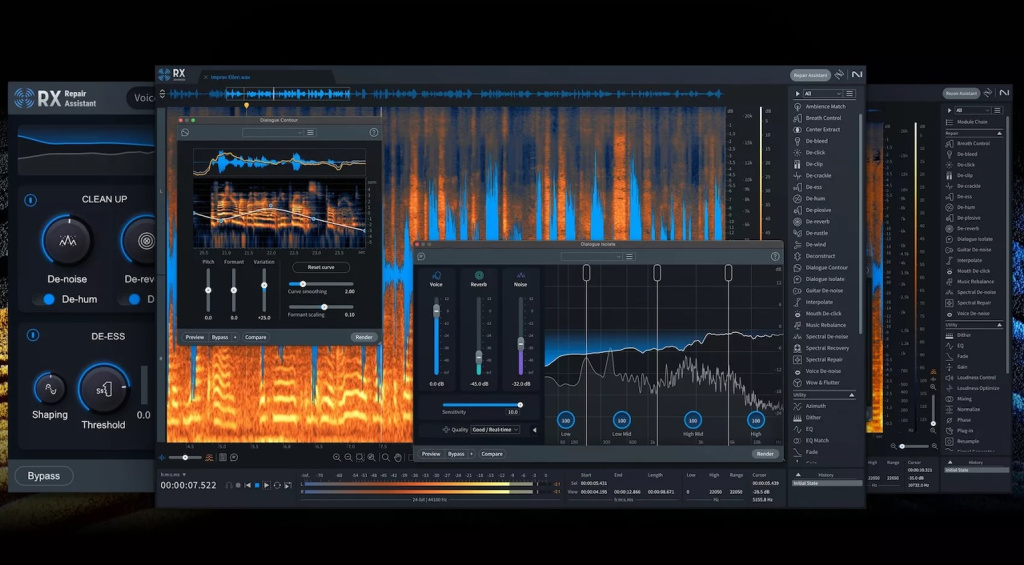
At the heart of the RX workflow is Spectrogram, giving you a three-dimensional representation of any audio signal that makes it far easier to target any issues. iZotope RX offers flexibility in that you can use many of its processing modules as individual plugins in your DAW. This allows you to implement specialized restoration tools in your recording, mixing, and mastering workflows.
Another advantage of RX is that it has three versions for different user requirements and budgets, and you can upgrade to the next tier at any stage. This means that the point of entry is lower than many other options available, which is why RX is also popular with home recording artists and content creators. Get it at Thomann.*
Audio Restoration: Steinberg SpectraLayers
Steinberg SpectraLayers is a spectral editor that works as a standalone application with the ability to host VST3 plugins, or it offers DAW integration via ARA2. One of the most interesting aspects of SpectraLayers is that it uses a workflow similar to Adobe Photoshop, with independent processing layers for precise editing.

The scope of tools included covers a range of applications, including noise reduction, spectral repair, and stem separation, which uses AI-powered processing to isolate individual sound sources from mixed audio files. This allows you to use SpectraLayers in music production, sound design, and post-production.
Being a Steinberg product, SpectraLayers also works in conjunction with Cubase and Nuendo, offering cross-platform functionality. Also, there is a basic Elements version as well as the full Pro version, so you can choose the feature set that suits your needs and upgrade at any time. Get it at Thomann.*
Audio Restoration: Zynaptiq Repair Bundle
The Zynaptiq Repair Bundle consists of three specialized plugins, each aimed at different tasks in the restoration sphere. With UNVEIL, you can remove the room ambience from a recording in real-time, which is great for dialogue matching and enhancing live recordings. The result is a clearer, more focussed signal, achieved with the automatic frequency analysis and correction.

Meanwhile, UNFILTER is an adaptive enhancer that targets any filtering effects found to achieve a more tonally balanced audio signal. Unbalanced EQ and resonances are automatically removed, which is useful for dealing with archival restorations and enhancing location sound recordings.
Last but not least, UNCHIRP will help you remove artifacts, and restore the structure of transients within a waveform, thereby improving its fidelity. This is ideal for dealing with low-bitrate or data-compressed audio files, or sounds that have been degraded by pitch-shifting and time-stretching. All plugins are also available separately from Thomann.*
Audio Restoration: Antares Auto-Tune SoundSoap
For many years, Bias SoundSoap was one of the industry’s go-to restoration solutions, until the technology was later acquired by Antares. With its straightforward interface, the plugin provides quick and intuitive denoising for a wide range of applications, including home recording, content creation, and podcasting.
With the useful Learn Noise feature, you can analyze the noise present in any recording, and SoundSoap will automatically make the necessary adjustments to target the unwanted noise while maintaining the integrity of the audio file. What’s more, the simple set of controls allows you to fine-tune the processing for the best results.
The processing happens in real-time, so you can monitor your changes as you work. Although SoundSoap is currently only available for Auto-Tune Unlimited subscribers, Antares also offers an excellent one-click noise tool called Vocal Prep, which is perfect for cleaning up speech recordings. Get it at Thomann.*
More about Audio Restoration:
*This article contains affiliate links that help us fund our site. Don’t worry: the price for you always stays the same! If you buy something through these links, we will receive a small commission. Thank you for your support!

 5,0 / 5,0 |
5,0 / 5,0 |