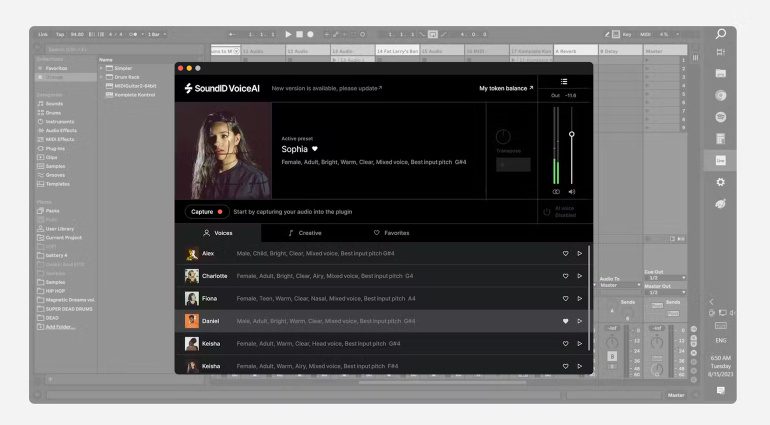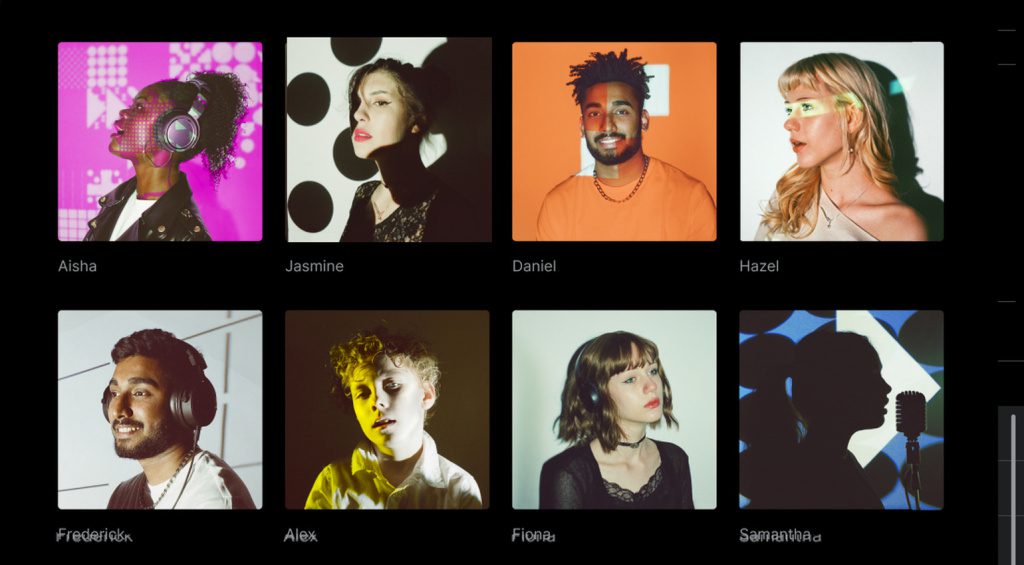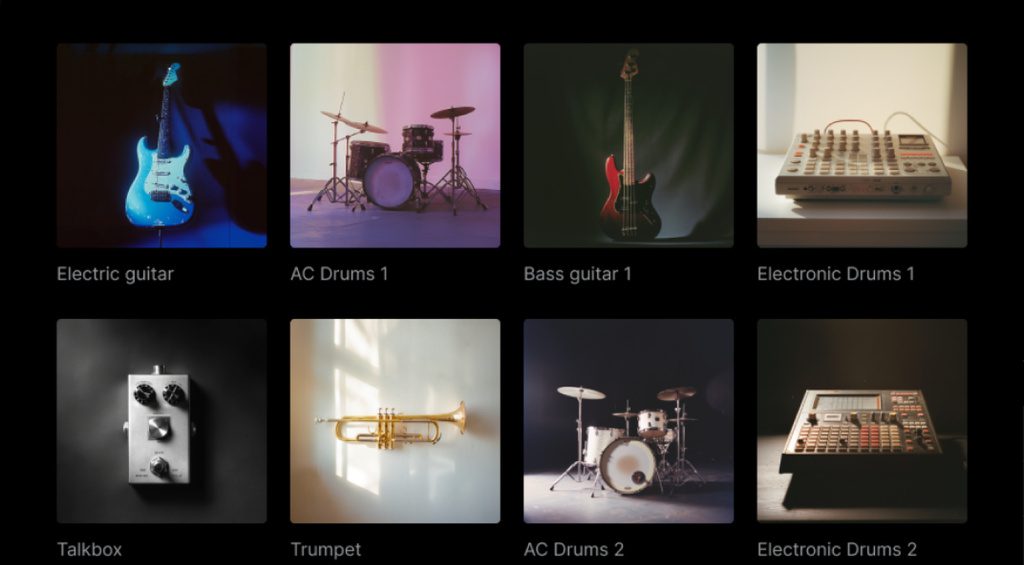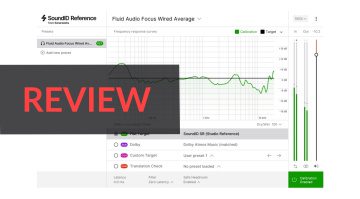SoundID Voice AI brings AI voice transformation into your DAW
Wait a minute. We’ve heard this name before, haven’t we? Sonarworks SoundID Reference has recently made a name for itself by improving studio room acoustics for many producers. However, SoundID has also recognized the signs of the times. With SoundID Voice AI, the company is presenting its first AI-supported product. Similar to Voice Swap, you can use the effect to change your own voice into a professional studio voice – but in your DAW.
SoundID Voice AI: AI in a plugin converts your voice
The idea is not all that new in the fast-paced age of AI. Voice converters such as Uberduck or Voice-Swap have been around for at least two years (which, given the speed of AI developments, is roughly equivalent to a decade). However, until now, it has only been possible to upload a finished acapella recording to a website, do the conversion there, and then download everything again to import it into the DAW. Quite the hassle.
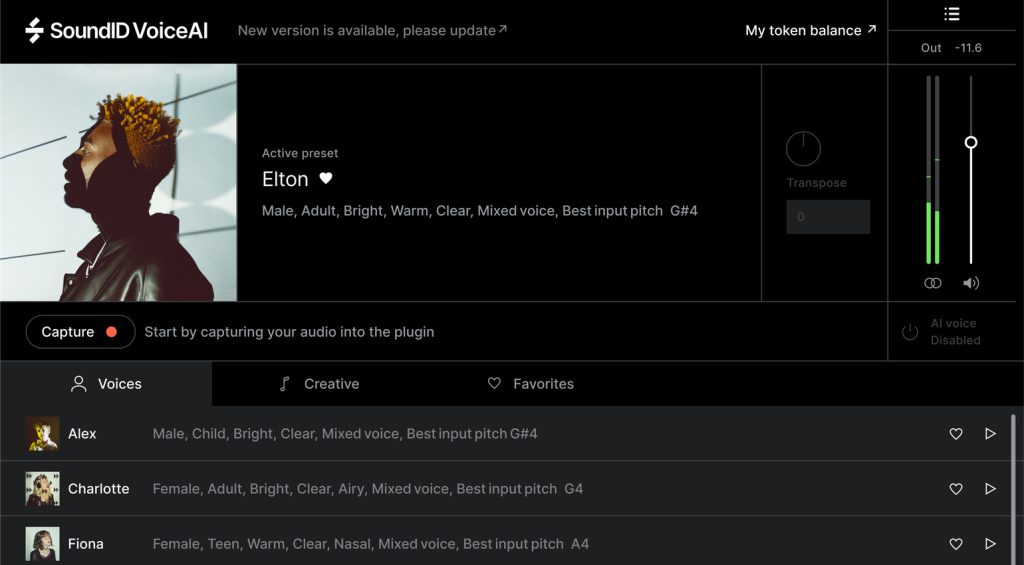
With SoundID Voice AI, you can do this without leaving your DAW. You just load it as an insert effect. Then, you activate Voice AI’s capture mode and play back the project once all the way through so that Voice AI can import the audio data on the track. Of course, an ARA version that immediately imports the entire track content would be much needed. When asked, Sonarworks has said that an ARA version is in their backlog, but for the release they opted for a version that is supported by all major DAWs (which ARA is not).
After the import is finished, you choose one of 23 models with human voices or one of 21 instruments. That’s right—you can not only transform your voice into different singers of different ages. It is also possible to convert a hummed melody into a violin or beatboxing into a drumbeat. One thing is worth noting, however: the transformation happens in the cloud. Any recorded audio material is uploaded securely to Sonarworks’ servers for conversion.
Payment by token
And that brings us to the “catch,” or at least to the issue that may put some people off (looking at you, KVR). The cloud connection means that SoundID Voice AI must always be online for the voice transformation. They’ve also chosen a rather unusual payment system that I suspect will be quite common in the next few years, given that subscriptions are so shunned.
If you want to use Voice AI permanently, you don’t make a one-off payment. You also don’t have to subscribe to anything. You just buy token packages. SoundID offers three packages: small, medium, and large. In small, you get 72,000 tokens for 19.99 Euros. That allows for transforming up to 120 minutes of audio material. For 39.99 euros, the medium package gives you 180,000 tokens or around 300 minutes. In addition, the large package offers 360,000 tokens for 69.99 Euros for a good 600 minutes.
SoundID Voice AI charges approximately 10 tokens per second. In addition, at least 7 seconds must be converted per upload. If you purchase one of the token packages, you must use the tokens within 12 months.
Price and specifications of SoundID Voice AI
SoundID Voice AI has a 7-day trial version. You get 9,000 tokens free of charge for testing purposes. However, until May 21, 2024, Sonarworks is offering 36,000 tokens for the 7-day trial version as a promotion for the plugin’s launch.
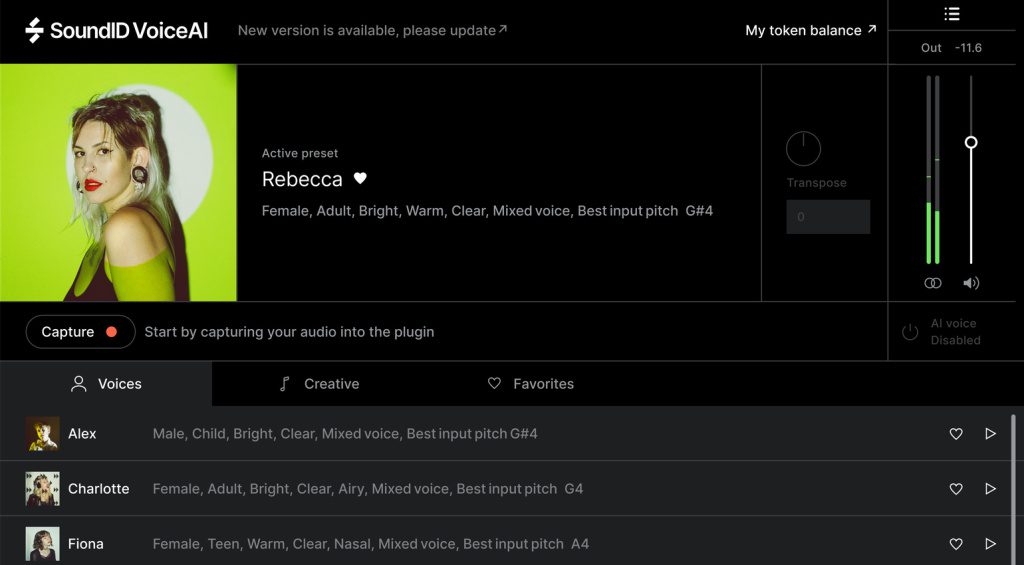
The plugin runs on macOS 11 (Big Sur) or Windows 10 or higher and is available in AU, VST3, and AAX formats. All sounds generated by Voice AI can be used copyright-free directly in your songs. According to Sonarworks, the Voice AI training data was created with the full consent and transparency of everyone involved. Ethical AI is a top priority for them. Incidentally, Voice-Swap is supposedly also on the verge of releasing a plugin version.

 3,1 / 5,0 |
3,1 / 5,0 |