Rando by MonkeyC: The Sampler That Uses Your Entire Library!
Do you ever look at your sample hard drives and wonder how much of it you actually use? Rando by MonkeyC might be the answer to making the most of what you already have!
I have at least three external hard drives full of samples and sample libraries. These have been collected over more than two decades. And like my numerous boxes of cables, I never get rid of them because you never know when you might need them!
And how many times do you begin to wade through those folders looking for some inspiration? That vain search for something to justify the outlay for both the samples AND the storage! Well, Rando by MonkeyC might just be the answer to our eternal struggle.
Rando by MonkeyC To The Rescue
Now, you might be thinking, “Ah, this is just another plugin riding on the AI/machine learning wave”. And you’d be wrong! RandoC is clever but in a more familiar way. You tell the plugin which folder to look in and then, at random (hence the name), it picks a selection and populates the keyboard with those sounds.
“What’s so ingenious about that?”, I hear you cry. Well, nothing. Until you realise that Rando identifies chromatic samples and tunes them automatically. Got drum sounds or loops? Rando stretches them to the tempo of your project.
Another method of choosing samples is to let Rando search your entire collection based on keyword searches. Of course, the success of this can depend on how well your samples are catalogued and named.

Work Those Samples!
Once you’ve got your samples, there are some limited editing functions. Start and end times, playback direction, trigger, gate and loop functions are all tweakable. There are also some decent FX modules that can be employed to bring more life to the chosen samples.
What Rando by MonkeyC does is revitalise your expansive (or compact) sample collection in a hugely creative and intuitive way. It is amazing what you come up with using stuff you had forgotten you had!
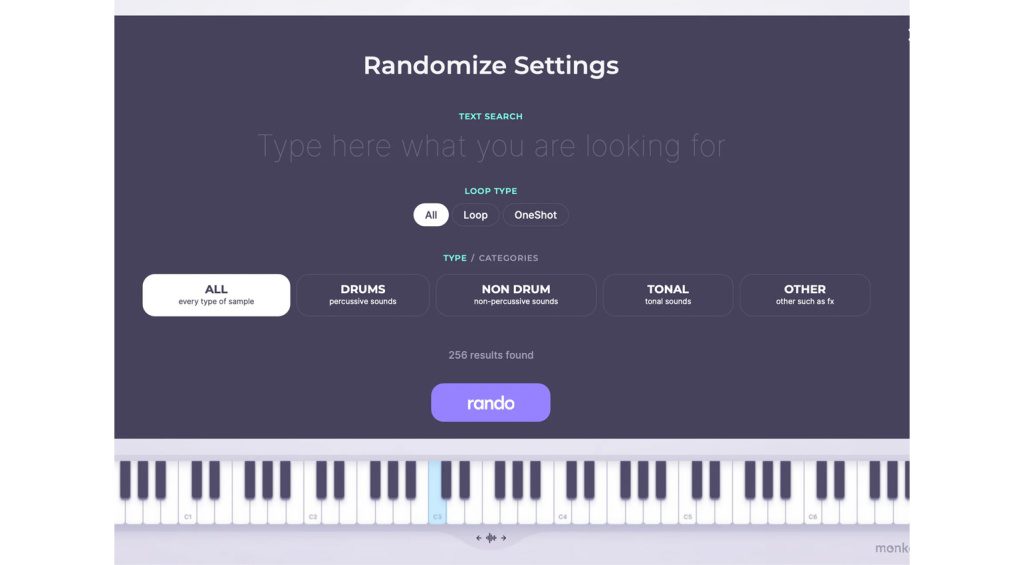
More Information
Rando by MonkeyC is available direct from the MonkeyC website and is currently running an introductory discount of 30%. This means you can pick it up for €49.00 as opposed to €69.00 until April 2nd 2004. Rando requires a free iLok account for authorisation and works on Windows 10 and macOS 10.15 or higher, with support for Apple Silicon. It comes as a standalone, VST2, AU and AAX plugin.
3 responses to “Rando by MonkeyC: The Sampler That Uses Your Entire Library!”
 4,5 / 5,0 |
4,5 / 5,0 | 
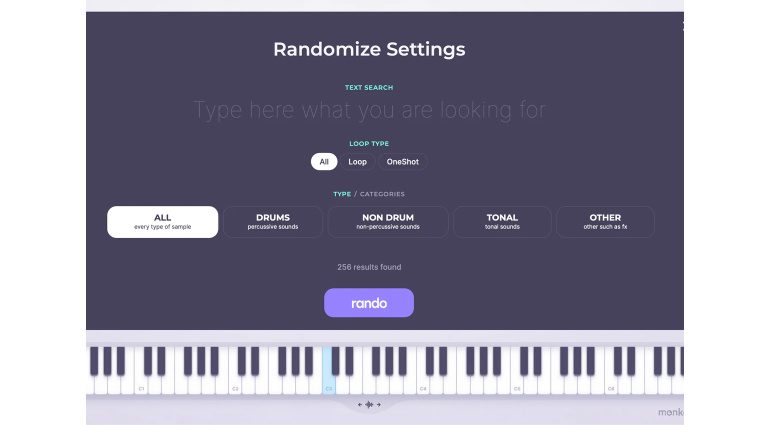

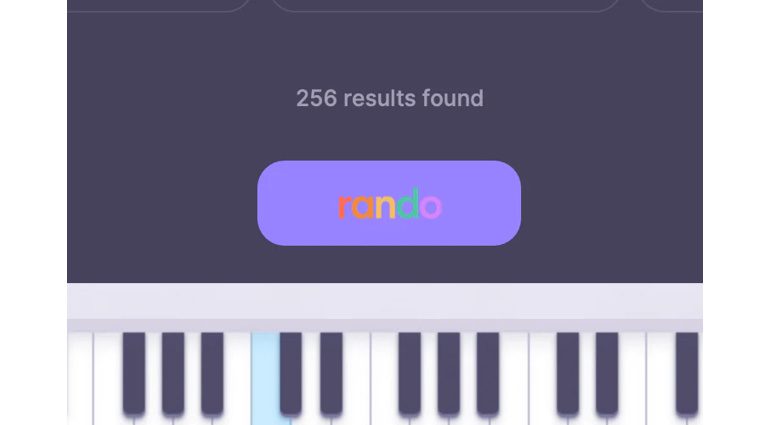









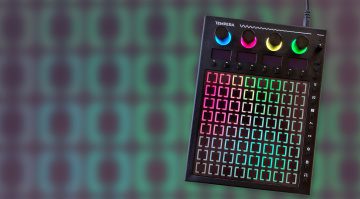
This was going to be an instant buy for me, but reading the manual and watching the video, there doesn’t appear to be a way to ‘Open File Location in Browser’, for example, which would allow you to grab the original sample to drag into your DAW or more advanced sampler etc.
Or even being able to drag the sample from the key in Rando into the DAW would be a good alternative to opening the browser location (for me anyway).
I’ll stick with ADSR Sample manager for now, which is free and has a random button (although this isn’t as advanced as the options in Rando), but will keep an eye on Rando in case they add it (or it’s already there and I didn’t find it).
Hi Steve, Dennis here from MonkeyC!
If you right-click on a sample, you can show the file on disk and you can also drag the sample into your DAW!
I know you will love Rando, so just try it out!
Take care! ❤️
A X Fade Loop option would be cool 🙂 Also a function for using specific paths only for randomizing. Def on my watchlist maybe end of the year on black friday they make a great deal.