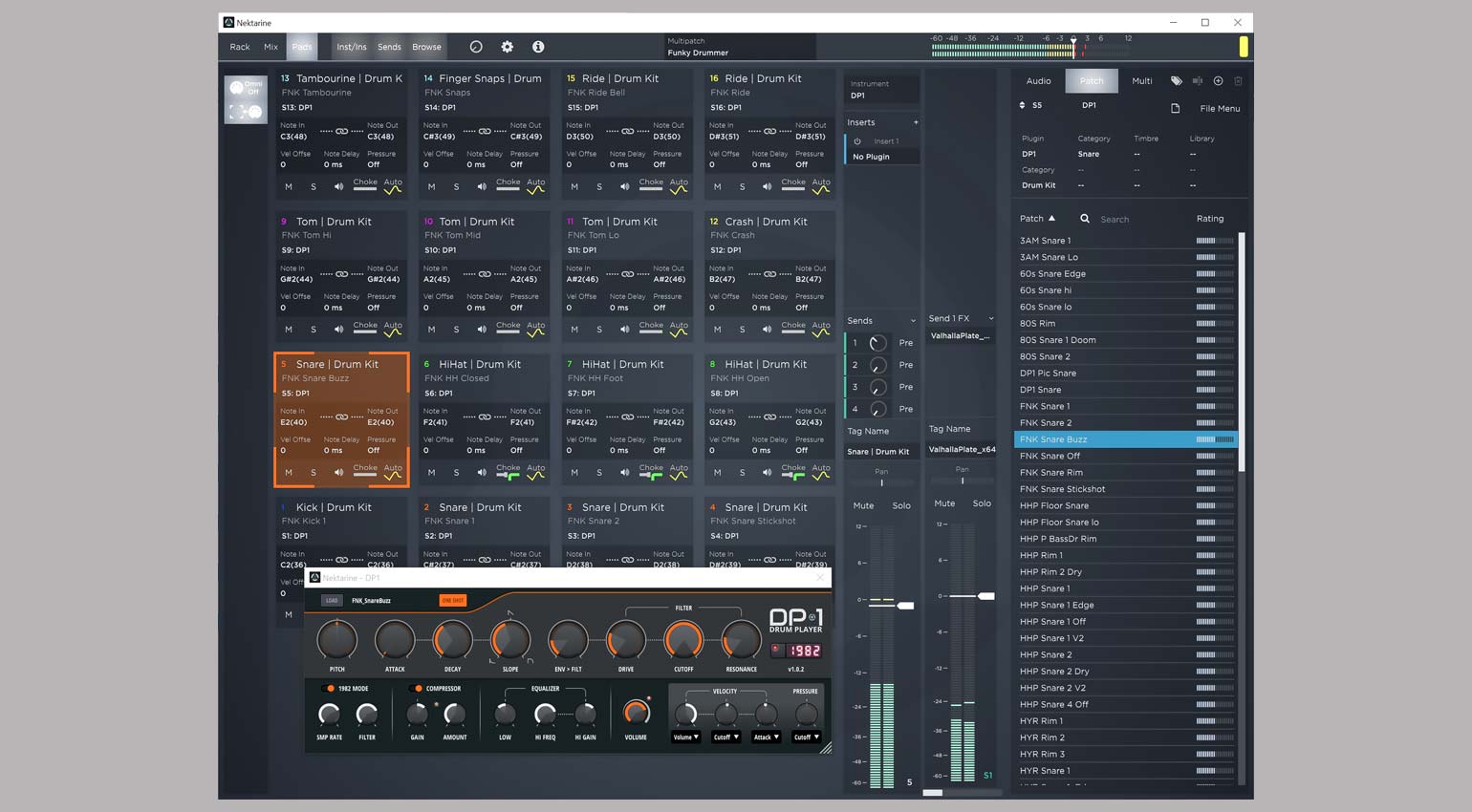Nektar Nektarine 2.5 turns Aura into a complete beat production studio
Nektar has released Nektarine 2.5. The software turns the Aura Controller into a complete beat production studio. If you already own Aura, be sure to download the free update. And if you haven’t had a chance to check out the controller yet, it’s just become even more interesting!
Nektar Nektarine 2.5
One of the major new features introduced in Nektarine 2.5 is the new DP-1 Drum Player plug-in. It plays samples in WAV and AIFF formats at a resolution of up to 24 bit / 192 kHz. The included library consists of 500 drum samples and covers everything from classic drum machines to acoustic sets to electronic sounds. According to Nektar, the acoustic sounds were captured using the typical drum kits and recording techniques of different eras, which makes for an authentic sound.
Nektar has designed DP-1 for instant sound shaping using the Aura controller. The eight rotary knobs provide direct access to parameters such as pitch, attack, decay, slope, and filter, so you can dial in custom drum sounds on the hardware in real time.
If you’re into the punchy sounds of old-school samplers and drum machines, you’re going to love “1982 Mode”, which reduces the bit rate to 8 bits and lets you adjust the sample rate and filter. Furthermore, DP-1 offers a one-knob compressor and a 2-band equalizer.
New interface and workflow improvements
According to Nektar, Nektarine 2.5 comes with a redesigned user interface with a bunch of new features. The new Pads View makes it easy to assign sounds to the controller’s 16 pads. Simply drag and drop samples to the pads to open them in DP-1 and create a channel strip. Each pad offers up to four insert effects and four global send effects. When you’re done, you can save the complete setup as a Multipatch in a single preset.
Rack View shows all loaded plug-in interfaces in a scrollable list, which is a great way to keep track of what’s going on. The header bar displays essential plug-in settings, and there’s a browser for quick and easy patch selection.
Mix View resembles a mixing console and makes it easy to adjust parameters such as panorama, sends, and volume. Just like a DAW, it also shows all loaded insert effects. Moreover, the new browser is also available in Mix View, so you can select your favorite presets by dragging and dropping. Needless to say, the mixer integrates with the hardware and its settings are available on Aura’s mixer screen in banks of eight channels.
We think that Nektarine 2.5 is a very promising-looking update. If you’re looking for a complete beat production studio, the combination of the Nektar Aura controller and Nektarine software has just become an even better option.
Price and compatibility
Nektarine 2.5 requires macOS 10.11 or higher (including Apple Silicon) or Windows (8, 10). The software runs stand-alone or as a VST, VST3, AU, or AAX plug-in in other DAWs. The update is free for all owners of a Nektar Aura Beat Composer Controller or Panorama T controller keyboard.
The Nektar Aura controller is available at Thomann*. Two keyboards from the Panorama T series are also available at Thomann*.
More information about Nektarine 2.5
Video
You are currently viewing a placeholder content from YouTube. To access the actual content, click the button below. Please note that doing so will share data with third-party providers.
* This post contains affiliate links and/or widgets. When you buy a product via our affiliate partner, we receive a small commission that helps support what we do. Don’t worry, you pay the same price. Thanks for your support!