D16 Phoscyon 2 Review – The only 303 you’ll ever need?
D16 Group has released Phoscyon 2, the new version of its software emulation of the classic TB-303. Is Phoscyon 2 the ultimate acid machine? Read our review to find out!
Note: This article by Dirk Behrens was originally published in German on gearnews.de.
The Roland TB-303 is probably the most frequently emulated and cloned synth of all time – yet its sound refuses to go out of style. With Phoscyon 2, the Polish developer D16 Group presents the latest version of its software 303. As the plug-in comes with a bunch of unique features, adding it to your arsenal could make sense even if you already own a 303 or one of the many hardware clones. Let’s see what Phoscyon 2 can do.
D16 Group Phoscyon 2
While the predecessor already sounded very good and came with some cool features, the new version adds to this in many regards. According to D16 Group, precise modeling of the hardware components ensures a high degree of authenticity, while a few extras take the sound to new levels.
Besides a comprehensive overdrive section, the developer has included five additional effects, which you can arrange as you please. All of them offer sub menus with extended settings. You can further customize the sound by using the trim controls to fine-tune the behavior of various sound parameters. D16 has also refreshed the GUI, as well as the arpeggiator and sequencer. And there’s now a very cool randomizer – a great addition! Let’s look at the new version of the plug-in in detail.
D16 Phoscyon 2 Review
The redesigned user interface doesn’t just look flashy, it also gives the virtual 303 a cleaner overall appearance. Despite the many new features, the interface looks less cluttered than before.
The plug-in opens to the default setting with an open sequencer pane. Due to my screen settings, the lower portion of the GUI was initially cut off on my laptop. If that happens to you, I recommend switching to the External Play Mode. This collapses the view, so you can reach the GUI size setting in the lower right-hand corner.
And now, the fun begins. After I pressed Play in my DAW, Phoscyon 2 immediately responded with some tasty 303-style chirping. Admittedly, I don’t have an original 303 and “only” own two clones – but this definitely sounds like a 303 to me.
Before I got into some more sophisticated tweaking, I went for a stroll through the presets, of which there are many. They do a great job of showcasing the sonic versatility of this emulation. If you’re familiar with D16 plug-ins, you know that the preset browser is excellent. For example, I was able to tell the browser to only show me saw wave or square wave sounds. Looks like D16 knows that 303 fans are split into two camps: Some prefer the saw wave, while others are die-hard square aficionados.
There are two kinds of presets. Scenes include the sound settings, the Play Mode setting (External, Sequencer, Arpeggiator), as well as the sequencer or arpeggiator patterns. Synthesis presets only store the sound parameters.
Serious tweakability
The sheer number of tweaking opportunities makes Phoscyon 2 a true 303 lover’s delight that goes well beyond the capabilities of the original, the various clones, and the countless modifications. Next to the switch that toggles between the saw and square waves, there are no less than 13 knobs for some serious fiddling! This means that you get seven additional controls besides the six classic knobs for Tuning, Filter Cutoff, Resonance, Envelope Depth, Decay, and Accent. Phoscyon 2 also allows you to adjust the Slide Time, Sweep Amount, Envelope Attack, Accent Decay, Accent Volume, Vibrato Speed, and Vibrato Depth. Wow!
Due to component variations, no two analog 303s sound exactly the same. The plug-in emulates this and allows you to “build” your own individual 303 using various trim controls and modifications. All in all, there are nine parameters for this, which are saved with the preset.
Phoscyon 2 Effects
Now, let’s take a look at the effect section. D16 seems to agree that a 303 with distortion is a match made in heaven. That’s why the developer has added a good selection of different distortion models to the plug-in, including three controls for additional sound shaping. The distortion section also includes a one-knob compressor (Dynamics), which can be inserted pre or post-distortion.
Next is a chain of five insert effects, whose order can be rearranged as you wish. You can also turn them on or off individually. Besides Reverb, Phoscyon 2 offers EQ, Delay, Chorus, and Limiter effects. This is where D16’s experience with developing effect plug-ins really comes through – the effects undoubtedly sound good. Four parameters lend themselves to quick adjustments; one click on the Edit button opens a window with additional tweaking options.
Sequencer
Phoscyon 2 offers three Play Modes. In External Mode, the plug-in reacts to incoming MIDI messages from your DAW’s MIDI tracks. In addition to this, there are the Sequencer and Arpeggiator modes.
Programming the original 303’s sequencer is widely known to be a true “PITA”. I for one truly despise this sequencer and am glad that my clones understand MIDI. Then again, the cryptic input method is instrumental to the authentic 303 experience and sound, as slides or vibratos (which are only possible using some tricks) must be programmed precisely. This process gave birth to many unexpected patterns, perhaps unintentionally.
Compared to the original, the sequencer in Phoscyon 2 is a joy to work with. Adding notes, octaves, accents, slides, and even vibratos is simply a matter of clicking onto the steps in a piano roll view. The pattern length can be anything from one to 64 steps. Moreover, you can adjust the step length and time signature of a pattern, and there’s an adjustable shuffle parameter. Notes can be transposed and the pattern can be shifted to the left or right. Steps that go out of bounds on either side are simply added to the other side. If you prefer, you can switch from the piano roll view to a more traditional view.
New Randomizer
The Randomizer feature is very cool. Phoscyon 2 creates new patterns at the push of a button, for which you can choose from a variety of scales. However, I couldn’t find a way to select the root note. While you can of course transpose the resulting patterns, it would be great if a root setting was added to this feature in an update.
Patterns play in sync with your host application, or you can trigger them using MIDI notes. It’s also easy to export patterns – either as MIDI files or in the Phoscyon format. Moreover, you can simply drag and drop patterns to tracks in your DAW. And it’s even possible to control other plug-ins or external instruments using the Phoscyon 2 sequencer. Excellent!
At first glance, the arpeggiator looks similar to the sequencer, but it works a bit differently. Instead of notes, the arpeggiator uses a so-called pitch index, which determines how the notes are played. That’s why there’s no randomization feature here and it isn’t possible to export arpeggiator patterns.
MIDI Mapping
Tweaking the sound parameters in real-time while a pattern is playing is essential to the 303 experience. That’s why D16 Group has made it easy to assign most performance parameters and buttons to an external MIDI controller – all you need to do is right-click on the knob or button you want to assign. Once you’ve completed your mapping, you can save it as a MIDI CC Map.
Conclusion
D16 Group Phoscyon 2 arrives with an excellent sequencer, well-thought-out sound design capabilities, and a convincing sound. Phoscyon and ABL 2/3 are widely considered to be the best software emulations of the TB-303 and have sparked endless discussions and comparisons. While some claimed that ABL sounded a bit more authentic until now, this update will surely take that debate to the next round. I believe that these comparisons are also heavily influenced by the available sound demos and, to a certain degree, by the personal preferences of the developers. While AudioRealism’s emulation is a bit more subtle and along the lines of artists like Plastikman, D16 Group seems to favor the somewhat more violent, Josh-Wink-style style of 303.
That said, Phoscyon 2 can absolutely sound more puristic, if you go easy on the distortion and use the effects sparingly. Personally, I prefer this new emulation – it’s a well-rounded package and the sequencer is excellent. The extended sound parameters are something like a virtual “super-mod” of this classic synth. That’s why I give Phoscyon 2 two thumbs up.
Price and compatibility
D16 Group Phoscyon 2 runs on macOS (including native Apple Silicon support) and Windows in VST, VST3, AU, and AAX formats.
During the first three weeks, the plug-in is available for an introductory price of €89 at Plugin Boutique* (price may vary slightly depending on your location). The regular price will be €119. When you purchase from Plugin Boutique, you’ll also receive their monthly freebie, which is currently the Focus Elements Bundle by NUGEN Audio.
More information about D16 Group Phoscyon 2
Video
You are currently viewing a placeholder content from YouTube. To access the actual content, click the button below. Please note that doing so will share data with third-party providers.
Audio demos
You are currently viewing a placeholder content from SoundCloud. To access the actual content, click the button below. Please note that doing so will share data with third-party providers.
* This post contains affiliate links and/or widgets. When you buy a product via our affiliate partner, we receive a small commission that helps support what we do. Don’t worry, you pay the same price. Thanks for your support!
One response to “D16 Phoscyon 2 Review – The only 303 you’ll ever need?”

 4,9 / 5,0 |
4,9 / 5,0 | 



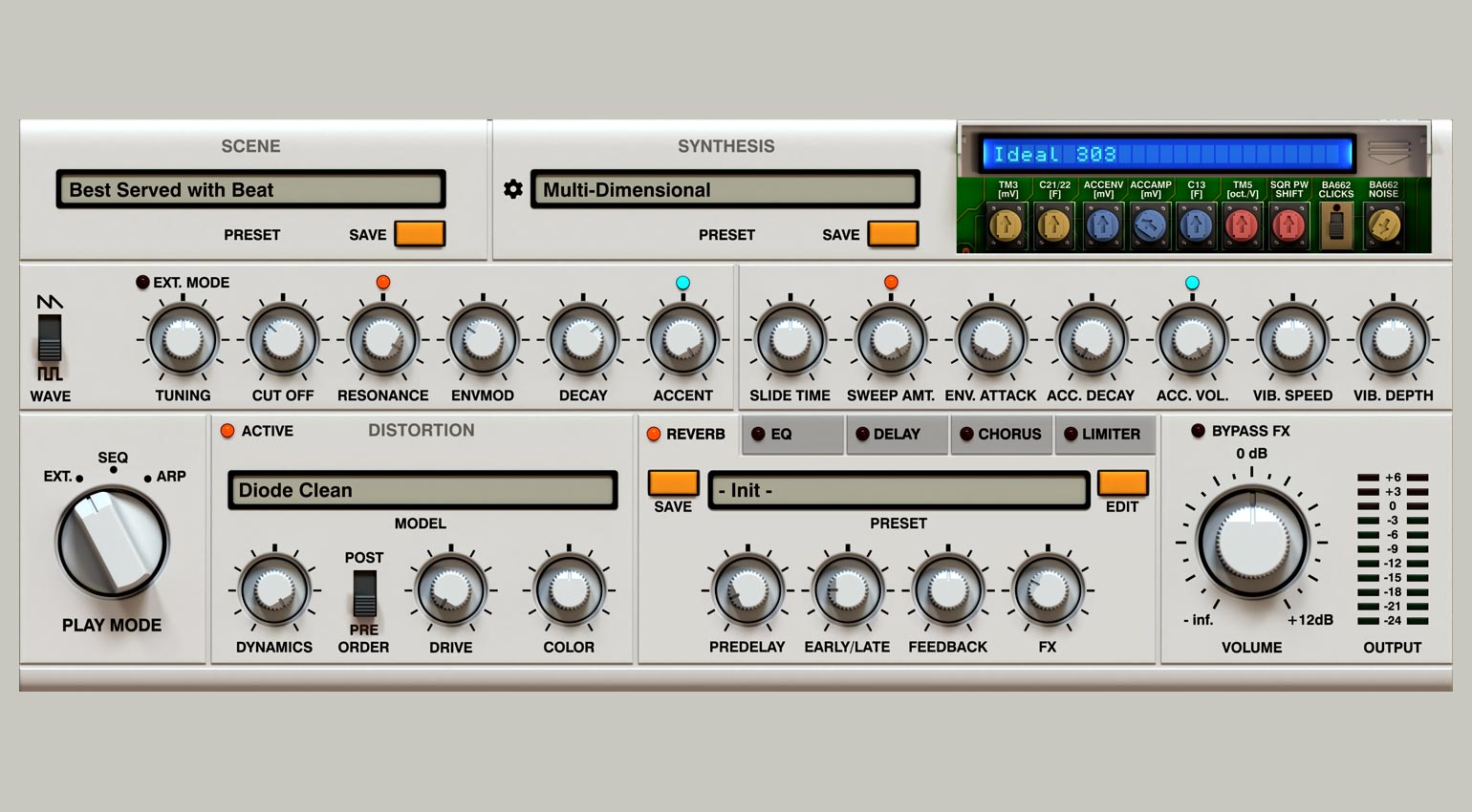
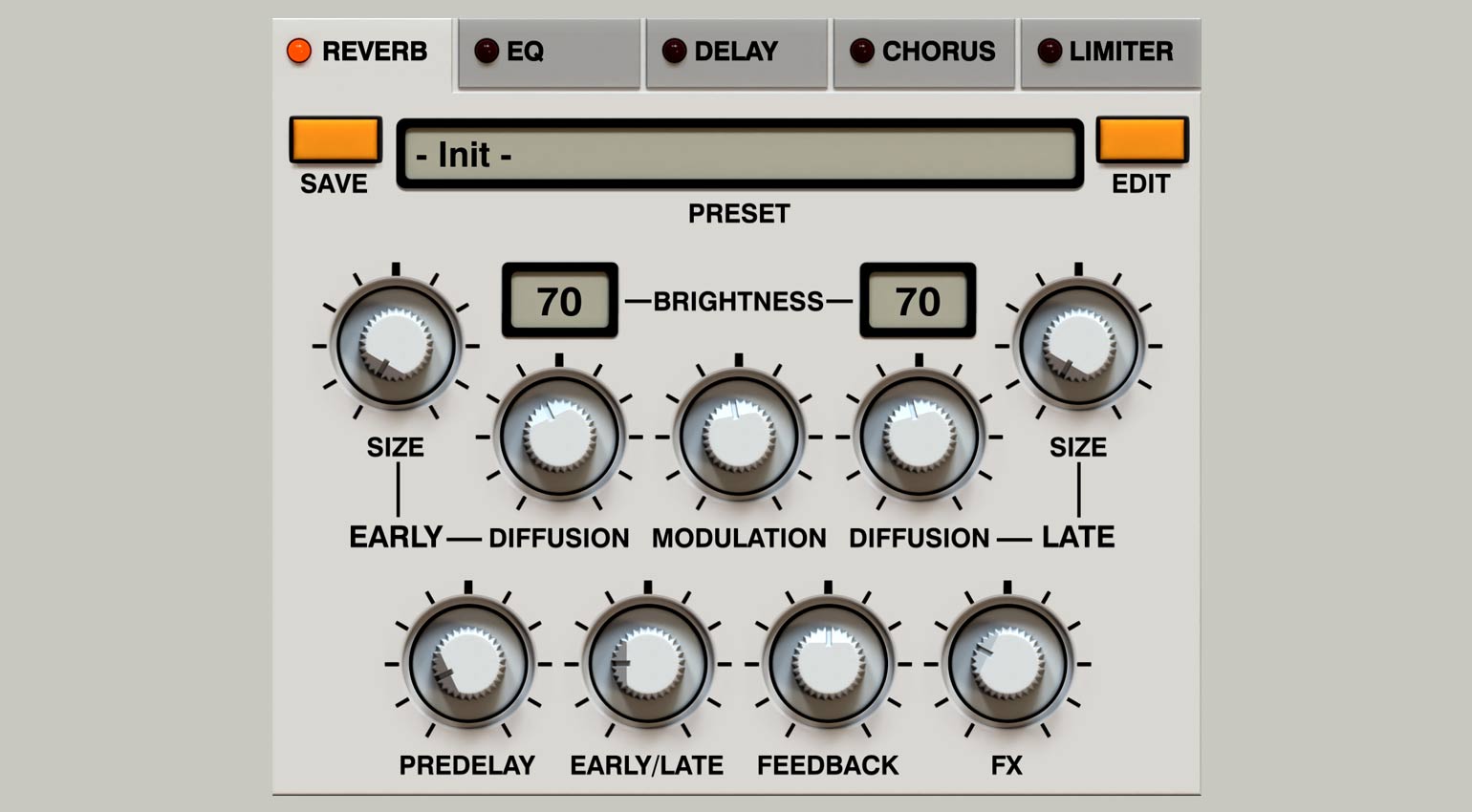










Downloaded the demo and looked over the manual, all very good. I don’t, however, see where you can set a scale for the randomization, that you mentioned was possible in your review.