Producing Techno with Minimal Gear: These 3 Products are a Perfect Match
Everything Fits Together - Inspiration for Your Next Purchase
Today we’re showing you three products for producing techno and shake the walls of the club. This setup is the perfect foundation for further expansion. It’s a definitely a perfect match!
Producing Techno with Minimal Gear – Perfect Match
Producing Techno with Minimal Gear: These 3 Products are a Good Starting Point
Today’s topic for our new series, Perfect Match, is producing techno. As always, we’re focusing on three products that we believe offer added value and work well together. As always, these suggestions are meant as recommendations, and we also list a few alternatives. There are many opinions and concepts when it comes to techno production, just as there is a whole universe of different styles and variations.
Today’s suggestions represent a “common denominator” that most people can agree on, even though there are many different ideas about the details. First and foremost, we agree that a DAW is not a bad thing, and Ableton Live is undeniably popular, especially in electronic music.
This calls for a controller that’s great for jamming and live performances. As a connecting link, we present a groovebox that combines analog and digital sound engines. This makes it suitable for beats, basses, pads, and even a few chord sounds.
Of course, an audio interface, good headphones, and a pair of monitors are also handy to have in addition to your computer – we’ll just assume you have those today.
Ableton Live as the Control Center for Production, Recording, Mixing, and Mastering

If you want to produce techno music, Ableton Live is the digital audio workstation (DAW) for you. You’re probably already aware of this, and you may already own the software.
Countless techno productions have been made with Ableton Live, and many live performances have been done with it. You can find tutorials, tips, and tricks for Ableton Live everywhere. Its Session and Arrangement views have become a model for many other DAWs, letting you make music the way that feels best for you.
Producing electronic music is particularly enjoyable in Session View. You can record a jam at any time and then work it out in detail in Arrangement View.
The Ableton Live Suite comes with a wide variety of sound generators, effects, and sound material. Basically, you can easily produce techno music with it. However, even the standard version, along with a few additional plugins, samples, and loops, provides ample functionality.
Of course, there are alternatives. Bitwig Studio (get it here*) is based on similar concepts and is competing more and more with Ableton Live – some producers have even switched over. Apple’s Logic Pro is also popular among techno producers. Some swear by FL Studio*. Then, of course, there are the “classic” DAWs, such as Cubase. Overall, however, Ableton Live is one of the most widely used apps in this field, which is why we recommend it. You can purchase Ableton Live here at Thomann*.

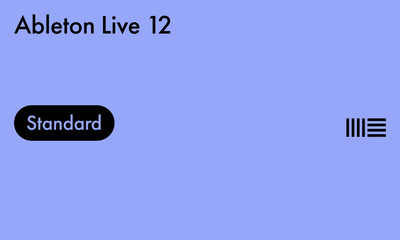

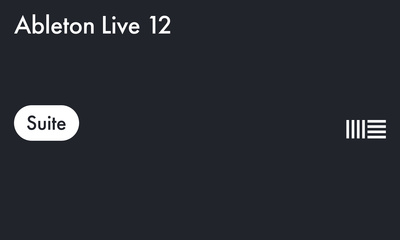
Novation Launch Control XL 3 – the Controller
As we’ve mentioned, you can easily produce techno and pretty much any other form of music with Ableton Live alone. It’s also no problem to draw in filter sweeps, FX storms, modulations, and other arrangement details using the mouse for automation. However, that’s only fun to a certain extent. Sometimes, you just need to feel like you’re “touching” the music.

That’s exactly what a controller is good for! In this purchase advisor, you’ll find recommendations for Ableton Live-compatible controllers. That pretty much covers all the alternatives, but we’d like to suggest the Launch Control XL 3 from Novation at this point.
In our opinion, this controller has many important features for producing techno. This genre relies on quick sound adjustments, often achieved through modulation. With 24 endless encoders, the Launch Control XL 3 provides plenty of options. Eight faders are ideal for mixing or applying effects. You can easily assign individual or multiple Ableton Live parameters to the knobs or faders. The same is true for the buttons; the controller has 16 assignable buttons.
Connect the new Launch Control XL 3 to your computer via USB-C, and you’re ready to go! It has dedicated transport controls for play, stop, and record, and you can save up to 15 custom modes. A small OLED display provides a quick overview.
The controller is equipped with MIDI and can be used to control external hardware via MIDI CC. This means you can use the Launch Control XL 3 as an additional control option for the Elektron Syntakt – our next recommendation in this Perfect Match series. You can purchase the Novation Launch Control XL 3 here at Thomann*.


Producing Techno with Elektron Syntakt
A device such as the Elektron Syntakt is ideal for completing the setup. It is commonly referred to today as a groovebox, which is a combination of a sequencer and a sound generator. The Syntakt is versatile because it contains various sound engines, called machines, that perform different tasks.
The Elektron Syntakt offers drum and synthesizer sounds, combining analog and digital engines. With just a few parameters, you can tweak the sounds; however, there is a lot of creative potential. This is evident from the countless YouTube videos about Syntakt.
Syntakt stands out because you can use the groovebox in standalone mode to create a complete track. If you want to jam without a DAW, Syntakt is also a great foundation. Elektron’s sequencers are perfectly designed for quickly creating lively patterns.
Another cool feature is that it essentially includes an audio interface. You can use Elektron’s free Overbridge software to record all tracks, including master and effect tracks, individually on your computer. To do so, set your DAW – Ableton Live, for example – as the master clock to synchronize Syntakt and the DAW. This way, you have all the tracks individually in the DAW and can further arrange the recording or short jam there. For example, you can spice it up with effects, such as the ingenious Drum Bus.
Another great feature is Syntakt’s audio input, which makes it easy to integrate another sound generator into the setup via MIDI. The signal is also transmitted to the computer via Overbridge. Overbridge can be used to control Syntakt parameters via a plugin from the DAW.
As mentioned earlier, you can configure a controller, such as the Novation Launch Control XL 3, to control Syntakt and access individual parameters in real time with additional faders and knobs!
For these reasons, we consider the Elektron Syntakt groovebox to be the perfect addition to a techno production setup.
Other Elektron grooveboxes are also available, especially models with Overbridge support: Digitone*, Analog Four*, Digitakt*, or the new multisampler, Tonverk*. Despite their specialization in specific sound generation, these models are suitable for a wide range of sounds. You can purchase the Elektron Syntakt here at Thomann*.


Conclusion: Why This “Trio” is the Perfect Match
Nowadays, you don’t need much to produce techno. Complete production “in the box” is possible, and many artists work this way. A DAW like Ableton Live is one of the most popular electronic music tools, which is why we recommend this software without hesitation.
The same applies to a controller like the Novation Launch Control XL 3. It makes jamming and performing with Ableton Live twice as fun. In combination with Live’s Session View, you can use it to intuitively lay the groundwork for your tracks. The controller is also suitable for controlling external hardware, such as the Elektron Syntakt.
This groovebox combines analog and digital sound engines to produce drums, basslines, pads, chord sounds, and even more. Via USB and the accompanying Overbridge software, you can transfer individual Syntakt tracks to your DAW and control the synth engines with a plugin. Syntakt is also a good foundation for additional hardware because the audio input is ideal for looping through another sound generator.
These three products will get you well on your way. If you want to expand your studio with additional equipment, such as an audio interface, monitor speakers, headphones, or other gear, you will find many recommendations and tips on our website.
More Information
- Check out how to Techno Rumble in Ableton Live
- Techno beats in Ableton Live made easy!
- DJing with Ableton Live: How to Bring Your Music to the Stage
- More from Perfect Match
More Videos on the Topic
*Note: This article contains affiliate links that help us finance our site. Don’t worry – the price for you always remains the same! If you buy something through these links, we receive a small commission. Thank you for your support!

 3,9 / 5,0 |
3,9 / 5,0 | 








