Studiologic SL mk2 Review: Next-Generation Keyboard Controller
MIDI 2.0 Master Keyboard for Studio and Stage
The Studiologic SL mk2 series marks the latest generation of MIDI controllers from the Italian keyboard experts. Which new features does the SL mk2 bring to the table? Find out in our review of the Studiologic SL73 mk2.
Studiologic SL mk2 Review
Studiologic SL mk2: What’s New?
The Studiologic SL mk2 follows in big footsteps: The Fatar-branded SL-880 and its successor, the Studiologic SL-990 Pro from 2003, are classic MIDI controllers that you can still find in some studios even to this day. More recently, the manufacturer turned its attention to the Numa series and even ventured into the field of stage pianos. From 2015 onward, Studiologic revived the SL series with the SL Studio.
First unveiled at NAMM 2025, the new SL mk2 (shouldn’t it be the mk3 or even mk4?) is the latest generation. According to Studiologic, it opens up a “new chapter in musical keyboard controllers”. Let’s find out what that’s all about.
From the outside, the new model looks a bit like a cross between the SL Studio and the Numa X Piano, and in a way, that is true. The new keyboard controllers have inherited the “UX Logic” user interface with color-coded encoders from the Numa X Piano. But that’s not the only difference between the SL mk2 and the SL Studio. The new model also features the latest generation of Fatar keybeds, MIDI 2.0 compatibility, support for the in-house SL Link protocol, and, last but not least, an integrated audio interface.
For this review, the distributor kindly loaned me the SL73 mk2 – the smallest model in the range and my preferred keyboard size, especially on stage.
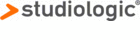

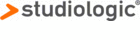

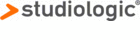


Studiologic SL mk2: Unboxing
The keyboard controller comes with a universal USB-C power supply with an assortment of international plugs. In contrast to the SL Studio, which had a 9V DC connector, the SL mk2 is powered exclusively via USB-C. However, you don’t have to use the external power supply if the controller is hooked up to a computer: in that case, it’ll happily run on USB-C bus power.
Instead of a printed manual, there’s a small envelope with a few stickers and a card with a link to the Studiologic website, where you can find web-based manuals in various languages, as well as firmware updates and the included Numa Player software (more on this later).
Studiologic SL mk2: Hardware
The Studiologic SL mk2 is housed in a sturdy metal enclosure with plastic side panels. I have absolutely nothing to complain about in terms of build quality. The rotary encoders – all of which have a push function – and buttons all feel reassuringly solid and firm to the touch.
In the center of the panel is a 2.8” color display accompanied by six navigation buttons. The large data knob to the right also serves as a joystick for scrolling through menu pages and for selecting and editing parameters.
To the left of the screen, there are four rotary encoders and buttons each, which perform different functions depending on the selected mode. Thanks to color-coded LED rings that conform to the colors of the screen, you can always see at first glance which parameter or keyboard zone an encoder is currently assigned to. On the home screen (Program view), the encoders act as volume controls and mute buttons for the four zones.
The four buttons also have several functions. Pressing and holding a button activates Zoom Mode for that zone, in which the four encoders can now be used to control four assignable MIDI CCs. Thanks to color coding, everything is very clear and almost self-explanatory.
In addition, the SL mk2 offers a basic DAW mode for controlling transport functions such as Play, Stop, Record, and Cycle/Loop (more on this later).
Two additional knobs located further to the left serve as master volume controls. While knob A acts as a volume control and mute button for the built-in audio output, knob B controls the MIDI volume of all zones simultaneously.

Finally, there are two small levers on the far left: an X/Y joystick, which returns to the center position when released, and a modulation lever, which retains its position. While these are mainly intended for pitch bend and modulation, Stick 2 can be freely assigned. Studiologic has opted for a somewhat simpler and less versatile setup here than on the SL Studio, which had three X/Y joysticks.
Despite their small size, the levers react precisely and are easy to control. After warming up to them, I got on very well with them. Nevertheless, I could imagine that some users would prefer larger levers or traditional wheels.
Studiologic SL mk2: Keyboard
As a sister brand of Fatar, Studiologic shouldn’t have any trouble here. My review unit, the Studiologic SL73 mk2, is equipped with the popular TP/110 hammer action, which is also used in keyboards from several other manufacturers (e.g. the Arturia KeyLab 88 mk3). In this regard, the new SL mk2 series is an upgrade from the SL Studio, which used the previous TP/100LR model.
One reason for the popularity of the TP/110 is that it strikes a great balance between a decent action and a low weight, which benefits the transportability of the keyboards. The SL88 mk2 also features this keybed, while the top-of-the-line SL88 GT is fitted with the more sophisticated TP/400 Wood with wooden keys. All controllers in the SL mk2 series have channel aftertouch.
I already knew before this review that I’d get on very well with the TP/110. It’s simply a very well-rounded keybed that easily wins the direct comparison with the TP/40 in my 13-year-old Nord Stage 2. It’s easy to control, repeats well, and is great fun to play. It also makes less noise than the old TP/40 and is usable for synth parts, as well. To me, this is what a versatile master keyboard should feel like. Anyone looking for an even more piano-like action should consider the SL88 GT.

Studiologic SL mk2: Connectivity
The back reveals more changes from the SL Studio series. The USB-B port of the previous model has been replaced by a modern USB-C connector, which powers the controller and allows it to communicate with computers, iPads, and other portable devices. There’s also a pair of 5-pin MIDI sockets. The previous model featured a second MIDI output, which Studiologic has removed in the SL mk2. From my point of view, however, this is hardly a problem these days – it doesn’t really matter in the studio, and very few people use a large enough MIDI rig on stage to require two separate outputs. There’s a merge function for merging incoming MIDI data with the MIDI output of the controller, so you can easily combine the SL mk2 with a second MIDI controller of your choice.
In addition, the Studiologic SL mk2 offers three pedal jacks. While PED1 is intended for a foot switch (i.e. a sustain pedal), the other two jacks can handle both foot switches and expression pedals. PED3 also lets you connect the optionally available SLP3-D triple pedal. All pedals can be freely assigned to the MIDI CC of your choice per zone.
Built-in Audio Interface
Another unique selling point of the new SL mk2 compared to the older SL Studio is the built-in audio interface. It offers a stereo output (L / R) and a headphone output. This means that you can connect your monitor speakers directly to the keyboard, eliminating the need for an additional device.
In all likelihood, you’ll already have an audio interface if you’re shopping for a professional-grade keyboard controller. I think the killer application of the built-in interface is that it lets you turn the keyboard into a live performance rig, simply by adding a laptop, or, even better, an iPad. Not having to lug around an additional interface is very convenient in this case.
However, it is a bit of a bummer that Studiologic didn’t include an audio input. As the SL mk2 already supports audio over USB, it surely would have been possible to add an input and A/D converter for transferring audio in the other direction, as well. Then you could really do without an additional interface in a small home studio.

MIDI Zones, Programs, and Favorites
As a classic master keyboard in the SL tradition, the SL mk2 has four very flexibly configurable MIDI zones. These can be used, for example, to create complex split and layer setups to control several external devices simultaneously from different keyboard zones. Each zone can be assigned to either the USB or DIN output and is freely configurable in terms of MIDI channel, keyboard range, program changes, and controller assignments.
A complete setup of the four zones including all their settings is a program. The internal memory holds up to 100 of these.
There’s also a very useful Favorites function that you can use, for example, to organize the programs you need for a performance in a setlist. Eight favorites lists are available, each of which can contain 24 programs.

Studiologic SL mk2 as a DAW Controller
In the aforementioned DAW mode, the buttons on the keyboard can be used to control the transport functions of most popular DAWs. You can switch between DAW mode and normal MIDI mode at any time at the touch of a button.
The SL mk2 uses the widespread Mackie Control Protocol, which is supported by most DAWs. For Ableton Live, Steinberg Cubase, and Apple Logic Pro, control scripts are available to download from the Studiologic website.
I had no problems configuring the SL mk2 in Logic Pro. After downloading the file and saving it in the specified folder, I was able to add the SL73 mk2 as a control surface in Logic with just a few clicks.
However, it should be mentioned that the DAW control functions of the SL mk2 are rather basic compared to some other modern keyboard controllers. It doesn’t do things like automatic mapping of knobs to the DAW mixer, let alone software instruments. The SL mk2 is more of a classic MIDI master keyboard in the traditional sense, with a focus on highly configurable keyboard zones. If you’re looking for more comprehensive DAW integration, you’ll probably be happier with another controller optimized for this purpose.

Numa Player
The Studiologic SL mk2 supports the manufacturer’s new SL Link protocol, which enables direct communication between the controller and compatible apps. The first such app is the Studiologic Numa Player, which is available free of charge to all owners of the SL mk2.
The software runs standalone and as a plugin on macOS, Windows, and iOS. In addition to various acoustic and electric pianos, it contains many other sounds such as strings, pads, organs, clavinet, and more. The range of sounds corresponds roughly to the usual sound bank of a higher-quality digital piano. The sounds are decent, even if they certainly can’t keep up with modern high-end libraries.
You can use Numa Player to arrange these sounds and effects in split and layer setups, whereby the color coding conveniently matches that of the SL mk2.
In a nutshell, the Numa Player software turns the SL mk2 into a stage piano. Thanks to the built-in audio output, you only need to bring the master keyboard and an iPad or laptop running Numa Player to have a gigable keyboard rig.
Studiologic SL mk2: Conclusion
The Studiologic SL mk2 is a high-quality keyboard controller with four configurable keyboard zones and a very intuitive user interface. Thanks to the color display and color-coded knobs, it’s easy to see which knob is assigned to which zone at any time. Featuring the latest generation of Fatar keybeds, the SL mk2 offers an excellent playing feel. Other advantages are MIDI 2.0 and the built-in audio interface, which is particularly useful for gigging with a laptop or iPad.
Although the SL mk2 also offers a basic DAW control mode, that’s not its main strength. It’s more of a traditional master keyboard with configurable MIDI zones for controlling external devices. However, this concept is just right for controlling a MIDI rig on stage. With the included Numa Player software, you don’t need more than a laptop or an iPad to turn the SL mk2 into a fully-fledged stage piano.
Price and Availability
The Studiologic SL mk2 is available in three versions from Thomann*. The prices (as of May 15, 2025):
- SL73 mk2: $451 / £409 / €479
- SL88 mk2: $469 / £425 / €499
- SL88 GT mk2: $845 / £768 / €899
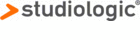

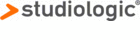

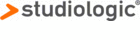

Studiologic SL mk2: Pros and Cons
Pros:
- Very good keybed
- Good build quality
- Intuitive, color-coded user interface
- Built-in audio interface
- DAW control mode
- MIDI 2.0
- Favorites function for set lists
- Included Numa Player software with many sounds
Cons:
- DAW control mode is rather basic
- No audio input
More about the Studiologic SL mk2
*This post contains affiliate links and/or widgets. When you buy a product via our affiliate partner, we receive a small commission that helps support what we do. Don’t worry, you pay the same price. Thanks for your support!

 4,5 / 5,0 |
4,5 / 5,0 | 











