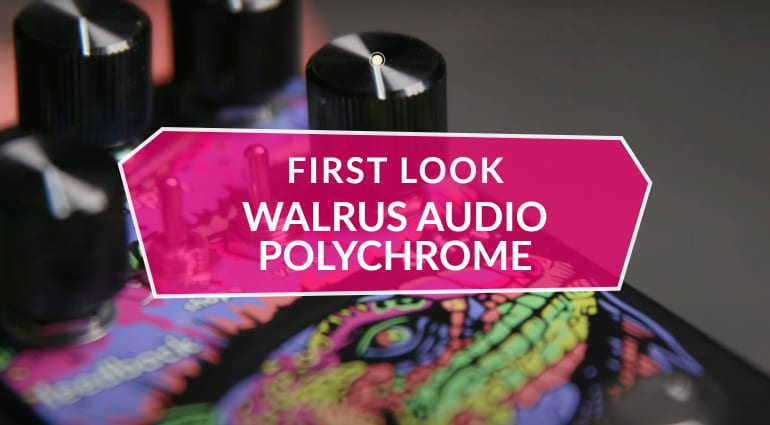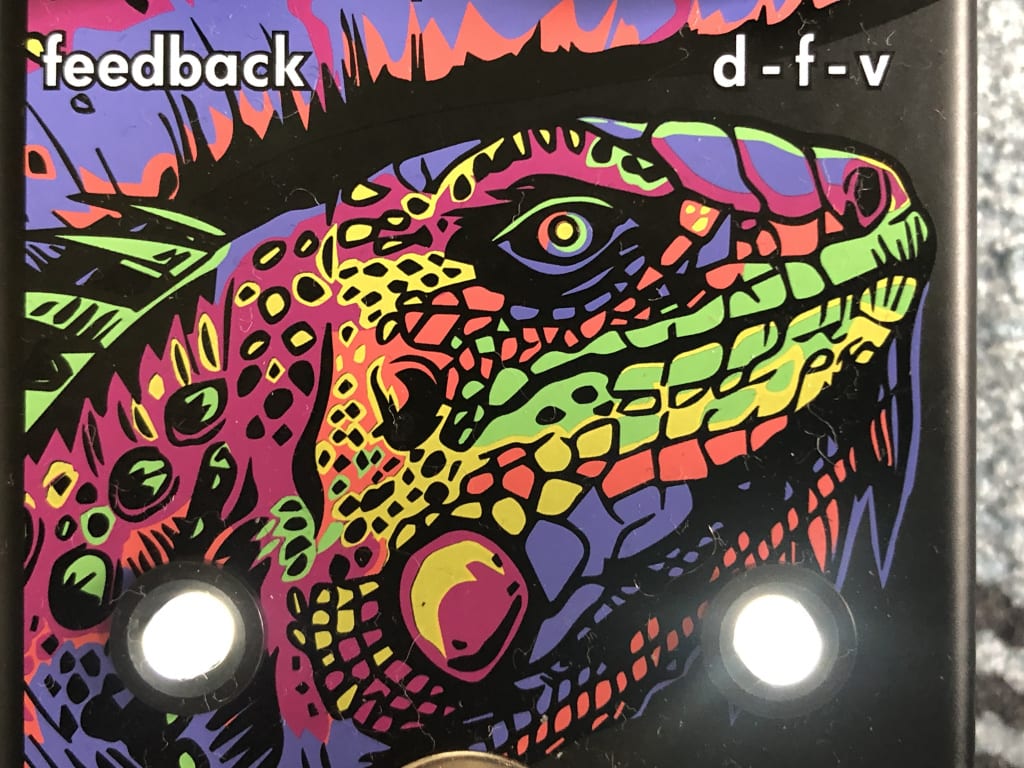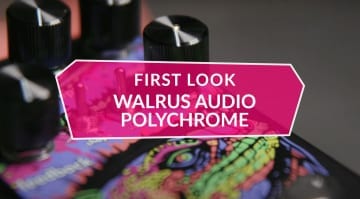Walrus Audio Polychrome Review: quality analog flanger tones?
Earlier this week, Walrus Audio announced its latest modulation pedal, the Polychrome Analog Flanger. The company was kind enough to send us a unit to try out. Spoiler: This great-sounding little box may be hard to beat.
Walrus Audio Polychrome
Polychrome from Walrus Audio is an all-analogue flanger pedal – good news for those who shy away from digital effects. But that doesn’t mean that this pedal is a one-trick-pony. As I soon discovered, this modulation pedal has a whole array of excellent and useful sounds waiting to be dialled in.
Out of the box
The first thing that you notice as you take the pedal out of its little pouch is the gorgeous artwork. The multi-coloured Iguana against the matte black background looks awesome. And if you feel the knobs and switches don’t let you fully appreciate it, the reptile is replicated on the instruction manual. I realise that it’s what’s under the hood that counts, but presentation is also important. And Walrus Audio gets full marks for presentation here. Other goodies include the manual, a sticker, a plectrum, a warranty card, and the Walrus Audio catalogue.
Controls and switches
The input/output jacks as well as the power are on top, so it should easily fit onto most existing pedalboard setups. On the face of the pedal you have five knobs for Rate, Depth, Sweep, Feedback and D-F-V, two mini-switches for Shape and Voice, and the footswitch. The Sweep control shifts the frequency range, while the D-F-V knob functions as a blend control. You can use the Rate knob to set the effect from a “super slow” 0.1Hz to about 8Hz. The Shape switch has three positions and selects between sine, triangle or random LFO wave forms.
Then there are two voicings that you can select using the Voice switch; in the down position, it’s a more traditionally voiced full-frequency flanger, flick it up and the effect is “more complex” with a reduced low-end. And the footswitch also has a little trick up its sleeve. When the pedal is in bypass, stepping on the footswitch and holding it will temporary engage the effect, and turn off when released. Very cool! I think that’s a really neat feature. There are two LEDs, one for the bypass, and one to show the rate of the flanger. So that’s the stuff from the manual, but how does it play?
Plugging in
As soon as you plug it in (Walrus Audio recommends an isolated power supply), you’ll see the Rate LED pulsating, a good visual clue for those dark stages. With so many controls, I wasn’t sure where to start. So I did what I normally do when in doubt, turned all the knobs to the noon position! I kept the Voice switch down and started with the Shape switch in the up, or the sine wave, position. It’s a smooth, but significant flange effect. Turn the D-F-V knob all the way down and you only get the dry signal, so it’s as if the pedal’s disengaged. Turn it all the way up and you get a vibrato effect, with the notes going wobbly and up and down with the wave. It’s dramatic, but not jarring. Sounds great when picking out notes. Strumming chords seems a bit more intense. Of course, it depends entirely on how you intend to use the effect.
Triangle or Sine?
Moving the Shape switch to the middle, or triangle wave position, you can hear the subtle variation in the flange. Switching it all the way down puts it into the random LFO position. The wave form basically becomes unpredictable. The random setting was my favourite, it gives it a distinctly ‘analogue’ feel due to its, well, randomness.
The Voice switch in the ‘up’ position is like a notched filter. When in this position, you can use the Sweep knob to really hear the difference between the two voicings.
The Rate and Depth knobs are pretty standard for modulation effects, and do exactly what they say, that is, select the rate and depth of the effect. As mentioned above, according to the manual the Sweep knob shifts the frequency range the filter is applied to. Turned all the way up, it’s tighter, and more focused, and all the way down the effect is applied to a broader range of frequencies. This makes the effect seem more pronounced.
Chorus?
The Feedback control, when turned all the way down, makes the effect sound like a chorus, almost like a rotary or Leslie speaker. It’s not going to compete with a dedicated chorus engine, but the flavour is certainly there. Turn it all the way up, and you get the full-on, traditional sounding flanger effect. Of course, you can set it anywhere in between these two settings to get the perfect blend for your applications.
Lastly, the momentary bypass switch is fantastic for passages where you need the effect on just briefly. Step down on it, and the pedal engages until you let go. Since it’s a soft switch, there’s no danger that the pedal will remain on, or get stuck, when you lift your foot off the switch.
Verdict
I admit I’ve never been the biggest fan of flanger effects. In the past, when I’ve tried flanger pedals, they’ve been more of a foley effect to me, distracting from the actual tone of the guitar. Often, it seems to be just a whooshing sound that’s been planted on top of the original signal, overpowering the character of the instrument. Granted, it may have been decades since I considered a flanger, but that’s why.
The Polychrome, however, has so many sounds on offer, that I’ve had to re-evaluate my perception of this effect. You can get all the traditional flanger sounds, but also a whole plethora of other, very sonorous, tones. All the controls are very interactive, and you could spend hours (or more!) trying out different settings. And it seems to compliment both humbuckers and single-coils well, without colouring their personality. Also, did I mention that it looks awesome? If you’re in the market for a versatile and dynamic flanger pedal, then for €209, the Walrus Audio Polychrome may be hard to beat.
To hear the many wonderful sounds this pedal creates, check out the fantastic Pete Thorn’s demo video, as well as the sound demo from our friends at Bonedo, which I’ve added below.
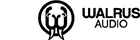

More Information
You are currently viewing a placeholder content from YouTube. To access the actual content, click the button below. Please note that doing so will share data with third-party providers.
This post contains affiliate links and/or widgets. When you buy a product via our affiliate partner, we receive a small commission that helps support what we do. Don’t worry, you pay the same price. Thanks for your support!