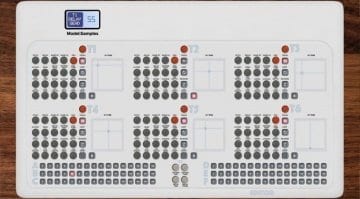Arturia MicroFreak gets a Momo software editor and random sound generator
Momo works his magic on the Arturia MicroFreak to offer up a VST plugin and standalone editor that reveals all the editable parameters and gives you full integration with your DAW.
MicroFreaking Editor
Momo has a tried and tested formula to bringing software editing to a hardware synth: Bring out all the MIDI parameters in a decent looking facsimile of the hardware, bolt on a couple of mappable XY pads for sound manipulation and the job’s a good’un. But this time around he’s introduced a new “Random” element to aid with sound generation.
The Random generation is applied independently to 4 areas of the MicroFreak and shown by what looks like an air conditioning unit and a light blue button. There’s one on the Digital Oscillator section, one on the Envelope and Cycling Envelope and the one next to the XY pads randomises everything at once. Each one does the job of randomising their section of the synth with unpredictable results. It’s a great way to kick-start some sound design or just to give you a new idea to play with.
As usual you can capture all of the movements as automation in your DAW and save the patch with the project. Momo’s editors are phenomenally useful and pretty much expected for every little hardware synth these days. At €5.90 it would be rude not to buy it if you own a MicroFreak.
More information
Video
You are currently viewing a placeholder content from YouTube. To access the actual content, click the button below. Please note that doing so will share data with third-party providers.
 4,0 / 5,0 |
4,0 / 5,0 |