Bitwig Connect 4/12 Audio Interface – Review
The Best Audio Interface for Bitwig Users?
The Bitwig Connect 4/12 is the first piece of hardware from the manufacturer, which is known for its DAW software. This desktop device combines an audio interface and monitor controller with features specifically designed for Bitwig Studio. Is it the best interface for Bitwig users, and how does it perform outside that context? We explore these questions in our quick test. Reviewed!
All About Bitwig Connect 4/12 Audio Interface
Bitwig Connect 4/12 – Key Features
- USB audio interface with four inputs and 12 outputs
- USB-C connection
- MIDI input and output (TRS)
- Combo jack for XLR and jack, suitable for line and microphone signals (including switchable phantom power).
- 6.35 mm jack input for line and Hi-Z signals
- Six 3.5 mm jack connectors (two DC-coupled inputs and four DC-coupled outputs) are also suitable for receiving and sending CV control signals.
- Six 6.35 mm jack outputs
- Headphone output:
- RGB LEDs for metering input and output levels
- A large, 360-degree, touch-sensitive rotary wheel surrounded by an LED ring
- Buttons for DAW control
- Recordings with up to 192 kHz resolution
- Special ASIO drivers for Windows
Bitwig Connect 4/12 is Interesting not Only for Bitwig Studio Users
The Bitwig Connect 4/12 is an audio interface developed specifically for the Bitwig Studio DAW. However, it also works with other DAWs and setups. Therefore, you don’t need to own Bitwig Studio to use this audio interface.
Some features, such as the DC-coupled inputs and outputs, are not standard on most audio interfaces and are interesting for other DAWs, especially Ableton Live. However, some functions have been implemented exclusively for Bitwig Studio.
The Hardware and Controls
When I took the Bitwig Connect 4/12 out of the box, I was initially surprised. At 1.45 kg, the interface is much heavier than I expected. Its metal housing gives the hardware a very robust and well-made impression, and the rubber feet ensure that the interface stands firmly on the desk.

The buttons and the large “360-degree control” with its surrounding LED ring also make a good impression. It’s nice that the German manufacturer didn’t cut back on quality here.
I also like the look. The color combination of almost luminous orange and dark gray on top, paired with matte black below the faceplate, looks stylish and modern. Of course, the color scheme also reflects the corporate look of the Berlin-based company.
The interface is clearly structured. The gray lower section houses various LED indicators on the left, showing which signals are present at the first two inputs, whether phantom power is activated for channel 1, and whether there is any activity at the MIDI inputs and outputs. There is also an eleven-step level indicator for the inputs/outputs.
The bottom row has a few buttons, including three DAW control buttons in the transport section and six more “mode buttons” for additional features. I can use these buttons to select inputs 1 and 2 to adjust the gain, set the volume of the monitors and headphones, and control the playback position or perform a horizontal zoom in the DAW with the “Scroll” button.
A button featuring the Bitwig logo activates a special “Bitwig mode,” which turns the large knob into a controller for the Bitwig Studio DAW. The three push buttons in the transport section activate the additional functions Automation Write, Metronome, and Loop when pressed simultaneously with the Bitwig button.
The three round buttons next to the 360-degree knob are reserved for monitoring functions. They allow you to quickly turn down the monitor output (DIM), mute it (MUTE), or switch to a second set of monitors (outputs 3 and 4) using ALT.
Bitwig Connect 4/12 has Tidy Connections
Bitwig Connect 4/12 is also very tidy in terms of connections. First, let’s take a look at the rear panel: input 1 processes microphone and line signals, and it is the only connection equipped with a combo jack for XLR and 6.35-mm jack plugs.
There is another 6.35 mm jack input for line and instrument signals. Some may criticize the fact that there is only one dedicated microphone connection. However, I believe Bitwig carefully considered this decision and determined that their target audience is not interested in a typical recording interface.
The other large jack connectors on the rear panel serve as outputs. There are six, and they are also used to connect the monitors.

However, the name “Connect 4/12” suggests that there is more to it than meets the eye. You’re right; the additional inputs and outputs are located on the top panel in the form of 3.5-mm jack connectors. There are inputs 3 and 4, as well as outputs 9 through 12. These inputs and outputs have a special feature: they can process CV signals, even the two inputs (3 and 4)!
Returning to the rear panel: You’ll also find the headphone output, which can be used as line outputs 8 and 9, as well as MIDI input and output in jack format. Suitable adapters are included. The USB-C port is also located here and is responsible for connecting to the computer and supplying power.
Three small push buttons are also on the rear panel. Two are used to select the input, and one activates the phantom power. Finally, there is a Kensington lock on the rear panel.
It Runs on macOS, Windows, Linux, and iPad
Bitwig Connect 4/12 is compatible with macOS (10.15 or later), Windows (10 or 11), and Linux (Ubuntu 22.04 or later).
It is compatible with any iPad equipped with USB-C; however, it does not work with a Lightning to USB adapter, such as the Apple Camera Connection Kit.

The Bitwig Connect Control Panel software is available as a free download for macOS, Windows, and Linux from the manufacturer’s website. It allows you to conveniently configure various settings and is highly recommended.
Bitwig Connect is class-compliant with macOS and Linux, but a special ASIO driver is required for Windows and is included in the software download.
Those using macOS or Linux may be interested to know that Bitwig Studio 5.3 now supports combined audio devices, allowing Bitwig Connect 4/12 to be used with another interface.
Connected and Tested!
I’m finally ready to try out the interface. As a Mac user, I connect the Bitwig Connect 4/12 directly to my MacBook Air via USB-C. This setup works perfectly without any additional power supply.
The configuration with the Bitwig Connect Control Panel software works flawlessly. There, I set the inputs and outputs for the corresponding application. In terms of monitoring options, the interface is traditional – it does not support multi-channel output for surround sound.
This desktop interface simply feels good to use. The large, 360-degree rotary wheel is particularly well-designed, especially in combination with the LED ring that provides visual feedback directly on the interface.
I have no complaints in terms of sound. The interface smoothly handles recording and playback at up to 192 kHz, and AKM converters handle the signals on all inputs and outputs.
The first input offers up to 60 dB of gain for the microphone signal, and 39 dB of gain is available elsewhere — more than enough for standard signals.
Of Course There is Optimal Interaction with Bitwig Studio

The Bitwig Connect 4/12 was primarily developed for the Bitwig Studio DAW, and it makes no secret of that fact. Of course, the audio interface works with software and DAWs from other manufacturers, but there are exclusive features when used with Bitwig Studio.
For instance, the transport section for starting, stopping, and recording operates without presets as soon as Bitwig Connect 4/12 is selected as the audio interface. Looping and the metronome can also be instantly turned on and off by pressing the Bitwig button.
It’s also convenient that I can access settings such as input type, phantom power, gain, and direct monitoring in Bitwig Studio.
When Bitwig mode is selected, values can be changed tactilely with the 360-degree wheel as soon as the mouse moves over a parameter in the DAW. Double-tapping the top locks parameters in place or releases them. As previously mentioned, the LEDs around the large rotary wheel always display the values of the selected parameters directly on the audio interface.

I particularly like the CV support. As soon as I use the designated inputs or outputs, assigning gate, pitch, trigger, or ping becomes easy. This makes combining a computer and modular setup really fun. These connections are calibrated in advance and automatically recognize the type of signal being used, so it runs smoothly. In this context, I must also praise Bitwig Studio itself — Ableton Live could learn a thing or two from it regarding CV integration.
This is an important point because Bitwig Studio’s modular approach and overall concept make it even more appealing to an audience that likes to make music with modular equipment, synthesizers, and samplers. Bitwig Connect 4/1 is the perfect link between them.
As an experienced Ableton user, I am curious to see how well Bitwig Studio 4/12 works with Ableton Live. After selecting it in the settings, Bitwig Connect 4/12 initially behaves “just” like a normal interface. The transport functions must first be set up via MCU mode, i.e., Mackie Control Standard. CV processing is also not as well implemented here, as I have mentioned. Nevertheless, this audio interface is interesting for users of other DAWs as well.
Conclusion
The Bitwig Connect 4/12 combines a USB audio interface and monitor controller in a compact desktop format. It features buttons for DAW control and a special Bitwig mode in which the large rotary wheel serves as a tactile controller.
The interface works excellently with Bitwig Studio but is also compatible with other DAWs. In this case, Bitwig mode is unavailable, and transport functions must be activated via the Mackie Control Standard (provided the DAW supports it).
The Bitwig Connect 4/12 earns high marks for its solid workmanship, great design, ease of use, and excellent interaction with CV signals. The integration of Bitwig Studio and the DAW’s capabilities should be emphasized once again in this regard.
The interface does not offer ADAT options, but the Bitwig Connect 4/12 can be combined with a second interface under macOS and Linux. This provides users with additional inputs and outputs, or an extra microphone input, as the interface only offers one.
Overall, the Bitwig Connect 4/12 is impressive and a clear recommendation for anyone using Bitwig Studio.

Availability and Price
Bitwig Connect 4/12 is currently available for $459.00 / £411.00 / 489.00€. Purchase it here at Thomann*.
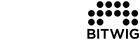

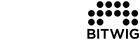

Pros and Cons of Bitwig Connect 4/12
Pros
- Impressive workmanship
- Good interface design and great feel
- Four DC-coupled outputs and two DC-coupled inputs
- Very good handling of CV signals with Bitwig Studio
- Built-in monitor controller
- Excellent integration with Bitwig Studio
- Compatible with macOS, Windows, and Linux; compatible with iOS to a limited extent
Cons
- No digital inputs or outputs
- Only one microphone input
More Information
Original review is written by Dirk for GEARNEWS.de.
*Note: This article contains affiliate links that help us finance our site. Don’t worry—the price remains the same for you! If you purchase something via these links, we receive a small commission. Thank you for your support!

 4,8 / 5,0 |
4,8 / 5,0 | 








