SoundThread Brings Aphex Twin’s Secret Sound Design Weapon to Your Computer – Free of Charge!
A Free Tool for Experimental Sound Designers and Musicians!
SoundThread is a new interface for the Composers Desktop Project (CDP), which has been a well-kept secret among experimental sound designers for decades. This toolkit has been around since the 1980s and has been used extensively by Aphex Twin, among others. It has always been known for its extraordinary capabilities. However, the command line interface was as legendary as the results, deterring many users. SoundThread solves this problem by replacing cryptic commands with a modular, graphical user interface that makes the tool easier to use. And it’s free!
All About SoundThread With Composers Desktop Project
Aphex Twin’s Favorite Toolkit is Now Better Than Ever With SoundThread
What makes SoundThread (in conjunction with CDP) special is not only that the software is free, but also how it works. Rather than operating classic plugins according to the usual scheme, SoundThread works like a visual modular system (similar to Reaktor or Max/MSP). Various DSP processes are represented as modules that can be connected via virtual cables. This modular approach is particularly exciting for those familiar with synthesizers or modular systems.
Considering Aphex Twin and his work, CDP is a perfect fit. Richard D. James has always sought ways to radically alter sounds, creating structures that are both disturbing and fascinating. In particular, CDP’s spectral transformation processes and granular tools have played a major role in his ability to form unpredictable sound structures from simple samples. Many of his pieces rely on sudden breaks, cutting textures, and barely perceptible sound spaces resembling acoustic collages.
James experimented extensively with the CDP to create these unusual timbres, perhaps through heavily stretched vocals, spectral morphings, or chopped-up drum loops whose origins were everyday sounds. This approach of creating something unreal from something ordinary corresponds exactly to what CDP is making accessible to all of us today with SoundThread, a freeware program.
Why is the SoundThread “Add-On” so Important for CDP?
The Composers Desktop Project (CDP) has always been an extremely powerful sound design package, but it remained confined to a small niche for a long time. Working with terminal commands requires patience and a deep understanding of the underlying processes. This is why many musicians never discovered it, even though the sonic results are often unique and impressive. SoundThread fundamentally changes this situation because it is now operated via an intuitive graphical user interface, making it much easier to access.
This opens up the possibility for the sound design scene to rediscover old tools in a contemporary context. Those who were previously put off by the hurdles can now explore a more flexible, visually appealing system. Of course, the character of CDP remains unchanged: many processes still run offline, there is no direct real-time output, and some things still seem cumbersome at first. But for some users, that’s exactly what makes it cool.
SoundThread is More Than a Visual Patch System
SoundThread operates according to the straightforward principle of input, processing, and output. First, an audio signal is loaded, which serves as the starting point. Then, various modules representing specific processes, such as granular processing, spectral filtering, pitch shifting, and transposition, can be inserted. Finally, an output module generates a new audio signal that can be saved and reused in other programs.
One interesting feature is the ability to create multiple threads simultaneously to compare different processes or execute them in parallel. This allows you to create different variations of a sound, which can then be combined. The modular structure naturally encourages experimentation and highlights the versatility of the processes within CDP. After all, the software’s main purpose is to encourage tinkering and exploration.
Granular Processes and Spectral Transformations
SoundThread focuses on granular processes, such as the fragmentation and recomposition of sounds, beats, vocals, and more into tiny particles. Modules such as “Grain Stretch” and “Grain Cloud” are used for this purpose and allow you to create dense textures and extreme time stretches. This type of processing is ideal for ambient soundscapes or experimental electronic music because it can create entirely new soundscapes from basic samples. This is exactly what we hear in legendary Aphex Twin tracks.
Spectral analysis is also incorporated via PVOC modules (FFT-based phase vocoders). These processes analyze a signal into its frequency components, allowing transformations that cannot be compared to classic effects. Morphing between different sounds, extreme filtering, and novel overlays are possible. Even though there is no visual representation of the spectra, the result often surprises with unexpected details and musical coincidences. Sounds super exciting!
Limitations and Possibilities of SoundThread
Although SoundThread offers a lot of creative freedom, its limitations are also clear. Real-time processing is not possible because each process must first be rendered before it can be heard. This means that you cannot intervene spontaneously during playback; you can only hear the intervention afterwards. Those accustomed to immediate feedback from modern DAWs will need to adjust to this. Nevertheless, this is also a strength because rendering allows for the highest quality in complex processes.
Another point is that only some CDP processes are currently supported. Many functions are not yet integrated, but that doesn’t mean they will never be available. Since this is an open-source project, the community may add more functions. For now, the focus is on the existing modules, which cover a wide range of applications. We are looking forward to the next updates.
Workshop: First Steps With SoundThread and How to Create Your Sounds
To make it easier to get started with SoundThread and CDP, follow the simple signal flow step by step. The starting point is always a WAV file loaded via the input module. It can be a short chord, field recording, vocal recording, sample loop, or percussion recording. Once the sample is in the system, you can start editing right away!
For example, in the next step, a grain stretch module is inserted and connected to the sample with a virtual cable, stretching the signal over time. Parameters such as “Grain Size” and “Overlap” can be adjusted to shape the texture, and a stretch factor determines the extent of the stretching. The results quickly become cool and atmospheric, sometimes almost otherworldly, offering new perspectives on familiar sounds. Aphex Twin is in da house!
Even More Sound Design – Without Limits!
After the initial processing, insert a PVOC filter module to spectrally change the sound. For instance, a high-pass filter set to 2,000 Hz removes low frequencies, focusing on sparkling highs. Combined with high resonance, this creates fragile textures ideal for experimental music or film score–style sound design.
Another step is volume control. A gain module allows you to adjust the volume and draw in automation. This enables you to create a more dynamic sound progression over time without the need for additional effects. These automations are simple yet effective at making the sound more lively. You can even incorporate cool stutter effects.
SoundThread is a Visual Playground for Audio
The output module generates the finished file at the end of the chain. You can load it directly into a DAW or save it as a standalone sample in your library on your hard drive. Thanks to the system’s clear structure, you can immediately see how the editing was done at any time. This is particularly helpful for more complex projects. Try setting up parallel signal paths to test variations of a sound or build up layers. This makes the system even more exciting.
If you want to delve deeper, you can add more modules at any time to work with morphings, transpositions, or backward-played sounds. This is where SoundThread’s full potential becomes apparent. Even simple output signals can be altered in just a few steps to resemble completely new sound sources. The results range from subtle to totally experimental.
Conclusion: SoundThread Opens the Door to More Sound Design on the Computer
SoundThread is definitely more than just a graphical front end for the Composers Desktop Project (CDP). It opens the door to a scene that previously struggled with cryptic commands and wanted to imitate Aphex Twin’s sounds. Its modular interface makes the creative process more tangible and intuitive, bringing it closer to a musical way of working. Though limitations remain, such as the lack of real-time feedback, the creative freedom and quality of the results clearly outweigh them.
SoundThread is an exciting tool for anyone interested in experimental sound design, offering much more than ordinary effects. It is suitable for ambient and electronic music, as well as for film, sound art, installations, and all other music genres that benefit from such sounds. Since it is free, there is no reason not to try it, except perhaps the fear of being overwhelmed by the possibilities.
By the way: SoundThread runs on macOS, Windows, and Linux.
More Information
- Website & download by JP Higgins
- More about the Composers Desktop Project (CDP)
- More info about Aphex Twin
One response to “SoundThread Brings Aphex Twin’s Secret Sound Design Weapon to Your Computer – Free of Charge!”

 4,5 / 5,0 |
4,5 / 5,0 | 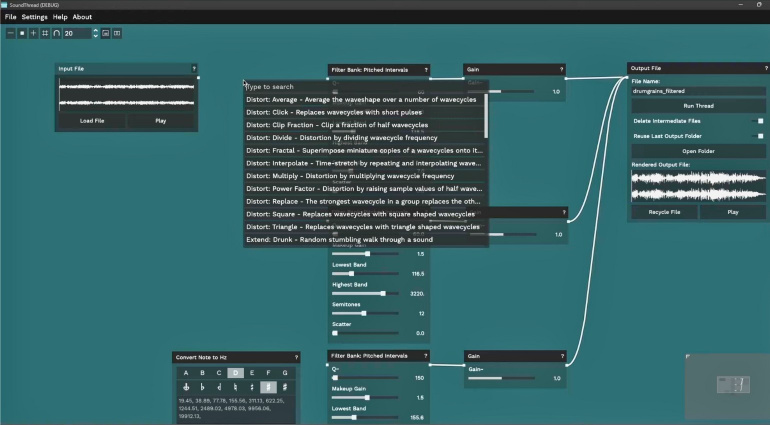

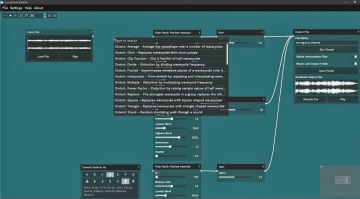

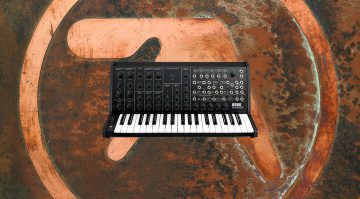


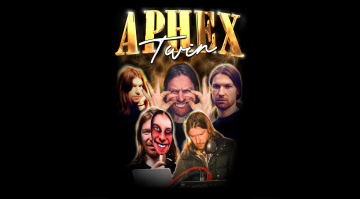
You know that his most secret weapon is his genius, right? Try to sell that haha