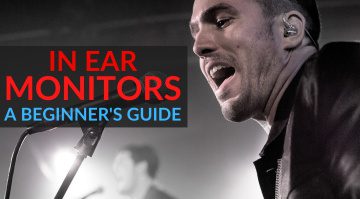Monitor Mixing and Stage Monitoring for IEMs and Wedges
Learn about managing monitor mixes for stage performers.
On stage, accurate monitor mixing can elevate the performance, giving musicians freedom and confidence in their expression in any venue.
In this Article:
No matter the style of music, whether you’re using in-ears (IEMs), wedges, or sidefills, getting a good monitor mix is an essential part of a professional stage performance. With the right techniques and good communication, you can achieve a precise monitor mix that will keep you in a job for at least the next show.
Monitor Mixing and Stage Monitoring: How Does Stage Monitoring Work?
When it comes to a monitoring system, your task as an engineer is to assist musicians by giving them the mix that lets them deliver their best possible performance. Because each member of a band is playing a different instrument, they need to hear a mix with the levels customized for their specific purpose and personal preferences.
A drummer, for example, could require the click track in their monitor mix, as well as the bass guitar at a pronounced level. What’s more, some drummers like to hear the vocals clearly because it reinforces the song structure, helping them to anticipate song changes and dynamics.
Meanwhile, dry vocals can be tricky to hear on IEMs, so using some reverb on the lead vocal channel separates the sound and makes it easier for the singer to discern in their monitor mix. These mixes and adjustments need to happen quickly, so there is a fair amount of pressure involved. However, by understanding signal flow, it becomes much more of a routine.
Monitor Mixing and Stage Monitoring: Setup and Signal Flow
In a standard live sound environment, the inputs are shared between FOH and stage monitoring, and we want to ensure that there are no conflicts between these two parts or feedback issues. From the mics on stage, the signal then goes into mic preamps, and is then split and fed to the FOH and monitor mixes.
For creating a monitor mix, we use aux sends that are usually set to pre-fader, as this allows you to send the signals without affecting the faders on the console. From each aux send, the signal is fed to the amplifiers of the stage wedges or the wireless transmission system that feeds the performer’s earpieces.
Start by setting the gain correctly at the preamp stage, then create the mix using the sends. Don’t adjust the preamp gain after soundchecking, as this is the sound source, and it will affect the FOH and monitor mixes. Gain staging is essential for clean signal quality, so be sure to check out this article about optimizing gain structure.


Monitor Mixing and Stage Monitoring: Wedges, IEMs, and Hybrid Setups
There are three common methods to deliver stage monitoring:
- Floor Wedges: This traditional approach uses active or passive wedge monitors directed at the performer. While they offer a straightforward solution, there is the risk of spill and feedback, especially with high-SPL stage environments.
- In-Ear Monitors (IEMs): Although in-ear monitors offer perfectly isolated listening and hearing protection, they tend to feel dry and unnatural without the use of reverb or an ambient microphone to provide that spatial character.
- Hybrid Systems: For flexibility, especially with complex touring setups that may need to make slight layout adjustments for each venue, you can combine IEMs and stage wedges.
In each case, you’ll need to approach the mixing of levels and EQ slightly differently. So with wedges, the goal is precise control of levels and clarity rather than sheer volume. On the other hand, with IEM mixes, you want to restore that natural feel of the acoustic space so that each performer feels comfortable.
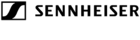

Monitor Mixing and Stage Monitoring: EQ and Controlling Feedback
When creating monitor mixes, we use EQ to achieve clarity and take preventative measures against feedback. When a microphone picks up sound from a stage monitor, an infinite re-amplification loop can occur, which we call feedback. Preventing feedback starts with the strategic placement of your stage wedges. By angling the drivers away from the mics and using directional mic types, we can solve this problem.
During the initial setup, before soundcheck, you can “ring out” the stage wedges by finding the particularly resonant areas of the frequency range and cutting them with a narrow EQ band. Usually, you’ll find the culprits between 250 and 400 Hz or from 2 to 4 kHz. By sweeping a test tone in these areas, we can quickly isolate the problematic frequency bands.
Remember that you’re mixing for clarity, so high-pass filters can remove muddiness from vocals and guitars. Also, try to use subtractive EQing, as this actually increases headroom. Only use boosts if it’s absolutely essential for clarity.


Monitor Mixing and Stage Monitoring: Effective Monitor Mixing
To create monitor mixes that work, the approach is more about utility than sonic depth. The mix should contain only what the performer needs to hear, rather than what you think sounds good as an engineer. Every stage performer will demand a slightly different mix, so clear communication is the key:
Start by asking, “What’s the most important instrument to hear?
and if they need to hear “more of yourself or more of the band?”
A monitor mix should be functional, not flashy. The aim is to deliver what the performer needs to hear — not necessarily what sounds best to the engineer. Start by asking simple, clear questions:
“What’s the most important thing for you to hear?”
“Do you want more of yourself or more of the band?”
Here’s a step-by-step guide:
- Give each performer their own instrument signal.
- Add in reference instruments for pitch and timing, such as drums and bass.
- Balance the elements in the mix, ensuring clarity without overdoing the volume.
- Make the sound more natural with reverb or ambient mics.
- Less is more. Try to keep each mix as basic as possible without unnecessary clutter.


Monitor Mixing and Stage Monitoring: Stage Volume
The SPL level on stage can destroy all the hard work you’ve put into monitor mixes, so careful management is essential. In particular, instruments like guitar amps and cymbals have the potential to bleed across multiple mics, and with stage wedges adding to the commotion, a precise monitor mix can quickly become unusable.
To combat this, musicians should play as consistently as possible, with amps directed across the stage, not at the crowd. In addition, you can use acoustic tools such as amp isolation, drum shields, and low-volume cymbals. Having a balanced stage environment with predictable levels is easier to manage, giving you cleaner sources with more headroom, which also improves the FOH mix.
Keep in mind that getting a good monitor mix is also about managing the sound sources, not just sending signals into the monitors.
More about Monitor Mixing and Stage Monitoring:
*Note: This article about Monitor Mixing and Stage Monitoring contains affiliate links that help us finance our site. Don’t worry: the price for you always stays the same! If you purchase something through these links, we receive a small commission. Thank you for your support!

 3,0 / 5,0 |
3,0 / 5,0 |