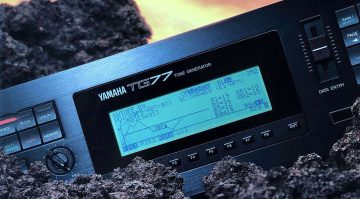Loop-Based and Nonlinear Composition: Create Music Your Own Way
Build your music organically with evolving loops.
We explore the basics of loop-based and nonlinear composition, and give you some tips and techniques you can use in your own workflow.
In this Article:
Loop-Based and Nonlinear Composition
If you look at the scope of music technology we have available to us today, the landscape is vast. From DAW software to affordable hardware sequencers, samplers, and synthesizers, each interface provides a unique approach to the creative process. What’s more, when one considers what’s possible with Eurorack modules and effects pedals, it gets truly mind-boggling.
From the emergence of tape loops and sampling to the Session View page of Ableton Live, the tools and methods we use have shaped the music styles that we create, including hip-hop and electronic music. By looking outside the borders of traditional music recording, we can unlock possibilities through creative fluidity and spontaneity.
Loop-Based and Nonlinear Composition: The History of Looping
As a musical concept, the use of looping emerged before we had access to digital recording devices and samplers. If we look back to the 1960s, minimalist composers like Brian Eno and Steve Reich used the repetitive character of tape loops to create pulsating sonic landscapes that felt like a journey.
If you listen carefully to pieces like It’s Gonna Rain from the mid 1960s or some of Eno’s early ambient efforts, we can see how tape loops with slight variations over time can create a story with a completely different approach compared to classical music or a pop record. Tape loops were also famously used in songs like Tomorrow Never Knows (1966), enabling The Beatles to move in a new creative direction.
Meanwhile, before the “Disco Sucks” movement came along in the late 1970s, tape loops played a more functional role in the studio, where artists like The Bee Gees used them to create the drum track on notable hits like Stayin’ Alive (1977). It was around this time that drum machines, samplers, and sequencers rose to prominence, allowing musicians to build songs around these electronic instruments.
Timeless examples like Phil Collins’ In The Air Tonight (1981) and Duran Duran’s Save A Prayer (1982) show us how the timing of an electronic instrument becomes a crucial part of the songwriting process, with the other elements written around its rigid but unique pattern. Also, as music software evolved, it opened up new possibilities for performance-based composition, with the ability to trigger and process loops live.
Loop-Based and Nonlinear Composition: The Core Concepts
Anyone can create a loop, but the artistry lies in how you vary the sound over time and contextualize this movement to bring about emotional dynamics within the music. A simple repeating synth lead melody can have a hypnotic character, but we can expand this by making timbral and spatial changes over time with automation to create a compelling and dynamic composition.
Instead of using traditional verse/chorus arrangements, nonlinear composition uses sections of sounds that don’t have to be sequenced in a particular order. By stepping outside of this strict chronology, we have more creative flexibility to follow ideas and let them evolve organically.
Key concepts include:
- Repetition and Variation: Constant subtle changes create movement
- Layering: Using loops with interlocking rhythms, harmonies, and textures builds complexity
- Performance-based Interaction: By triggering and manipulating loops live, we allow improvisation

Loop-Based and Nonlinear Composition: Tools and Environments
Every DAW has the ability to create loops from digital audio recordings, but there are certain tools and functions, like launching clips or step sequencing, that immediately force us to think outside of the linear realm that we’re used to. Whether you use a loop-based workflow in your initial creative process or to build your entire arrangement, there is a range of helpful tools available.
Software:
- A free step-sequencer plugin like Stochas works in any DAW and can trigger synth and sampler plugins
- VCV Rack gives you a modular synth platform for sound and loop creation
- Ableton Live and its Max 4 Live platform provide an ideal environment for nonlinear workflows
- Max 4 Live devices offer a wide scope of different approaches to sequencing and sound creation. Check out Fors
- Bitwig Studio provides a modular approach to sequencing and sound creation with its flexible Grid environment
- FL Studio lets you build and sequence loops quickly and effectively

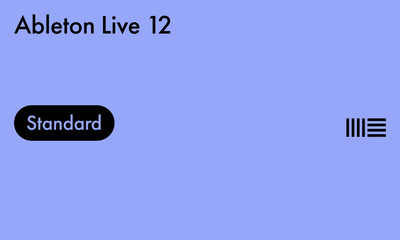
Hardware:
- The world of loop pedals offers a range of creative options. Check out the BOSS RC Series
- The Arturia BeatStep Pro is a great way to sequence hardware or software instruments outside of your DAW.
- Sampler/sequencers like the Elektron Octatrack and the AKAI MPC series provide a complete alternative to producing music with a computer.
- Eurorack sequencers provide a myriad of different pattern creation methods with unique functions for randomization and probability
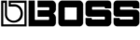

Loop-Based and Nonlinear Composition: Techniques and Workflows
Taking a nonlinear approach to composition isn’t only about the equipment you use. Instead, it’s about thinking creatively in a free-flowing way that gives you the freedom to explore your music production process in a very tangible way.
Loop-based composition methods include:
- Using a single loop as the focal point of your composition, and building layers around this idea
- Prevent loop boredom by using subtle velocity and timing changes, automation, modulation, micro-edits, and effects
- Use modular sections (scenes) to arrange your songs rather than traditional progressions
- Record passes of live controller automation, for inspiring different musical directions
- Get the best of both worlds with a hybrid method that uses nonlinear ideas initially and a more rigid linear approach to finish the arrangement
Loop-Based and Nonlinear Composition: Step-By-Step Exercise
Here’s a basic template you can use for nonlinear music creation:
Step 1: Build the Rhythm Section
Create a 4-bar drum pattern and let it cycle to guide your ideas that follow
Step 2: Introducing Harmonic Elements
Add a bassline and a chord progression
Step 3: Subtle variation
Switch up the hi-hats, add some drum fills, or create some filter automation on your synth chords.
Step 4: Create Scenes
- Scene 1: Drum pattern only
- Scene 2: Drum pattern and bassline
- Scene 3: Drumpattern, bassline, and chords
- Scene 4: Full arrangement with melody
Step 5: Perform the Arrangement
Try triggering the scenes in a different order to create arrangement dynamics and record this performance in your DAW.
Step 6: Finalize
Smooth the transitions, automate levels and effects, and craft a final arrangement
More about Loop-Based and Nonlinear Composition:
*Note: This article contains promotional links that help us fund our site. Don’t worry: the price for you always stays the same! We will receive a small commission if you buy something through these links. We appreciate your support!

 4,7 / 5,0 |
4,7 / 5,0 |